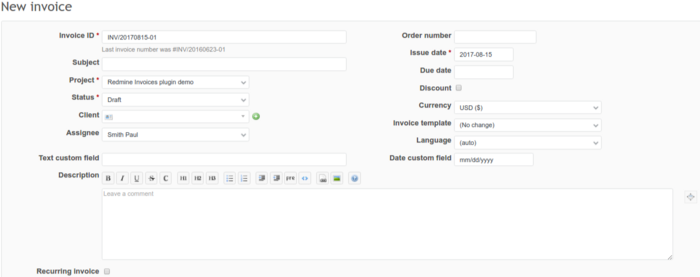In order to manage discounts in invoices, go to Administration -> Invoices, General tab. Here you can enable or disable calculating discount after the tax in the Discount after tax line.
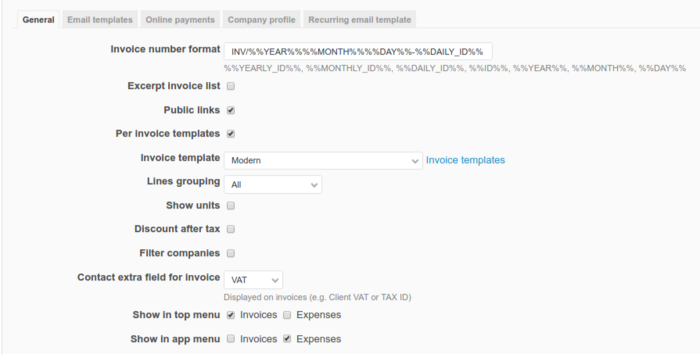
Also, you can modify discounts on the invoice edit view. By default, discounts are disabled - check this option in to use it. Then add as big a discount as you want to. Discounts are presented in percentage.