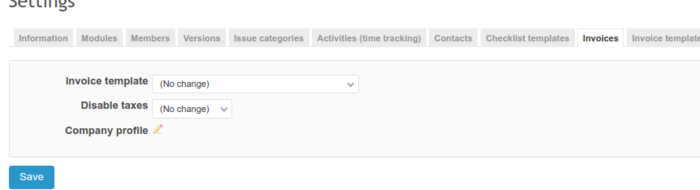In order to manage taxes in invoices, you will need to have access to CRM plugin in version PRO. Go to Administration -> Contacts, Money tab. You can there disable taxes (they are enabled by default), change default tax value and decide about tax type (inclusive or exclusive).
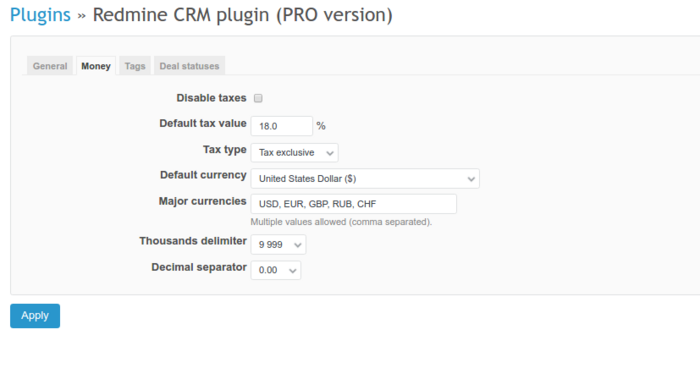
Also, you can disable taxes for specific projects only. Go to projects' settings, Invoices tab, and check Disable taxes in.