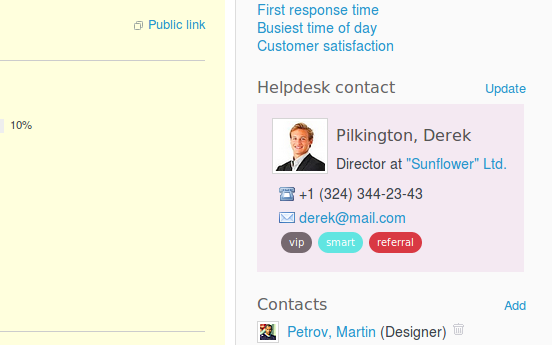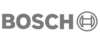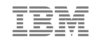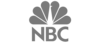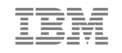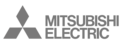SLA Metrics & Reports
Track team performance with SLA metrics: average first response time, number of replies to close the ticket, and ticket closing time.
Satisfaction ratings
Let clients rate your agent’s answers by clicking on happy, neutral, or sad emotikons added after replying. Then track satisfaction with reports.
Customizable templates
Adjust all: reply templates, autoresponders, canned replies, message templates, design, or different information visibility for each project.
Widget and REST API
You can use widget to receive reports from any page or create an incident reporting form using the REST API.
Before Helpdesk we tried Jira, Zendesk, Freshdesk, OTRS and Zammad. Zendesk does not support local installation. Hosted apps had privacy issues or were very expensive. All other systems also had other issues. So we decided to use Helpdesk plugin. Why? Price/functionality ratio is great, and the support gives fast responses with real solutions
Gerhard Gappmeier, Executive Director Software Architecture & Development — ascolab GmbH
Features
Customer information
Helpdesk is fully integrated with the Redmine Issues module and Redmine CRM plugin from RedmineUP. Looking at an issue, you see all customer information with tags, contact information, and previous customer tickets. All related contacts can be used to generate a CC list so you can send messages to them as well.
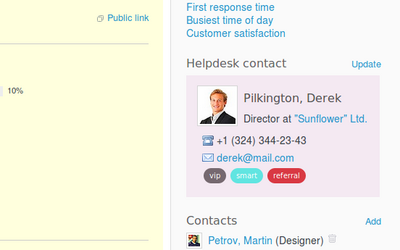
Reply directly from the Tickets
Respond to the ticket right from the Issues view page with one click. The reply use header and footer templates. You can use macros that include the ticket ID or name and surname of the person who answered to the message.
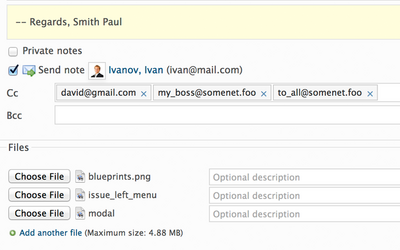
Turn Issues into tickets
The Helpdesk plugin extends functionality of the Issues List into Tickets. Now you can use Helpdesk filters to select certain issues and change the way they are displayed, such as with customer contact and last message text.
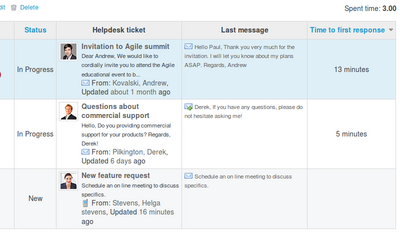
Automatic personal messages
Add automatic reply to a customer’s first message and easily customize it with templates and styles. Such autoreply can use macros, with ticket, employee or client's data.
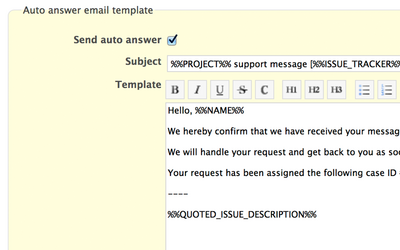
Smart workflow automation
Worflow automates how upcoming or outgoing messages are handled according to given set ot rules and conditions. You can for example add high priority to messages from a specific client or containing the word "urgent". Or move the ticket to another project if an email was sent from a particular client or domain.
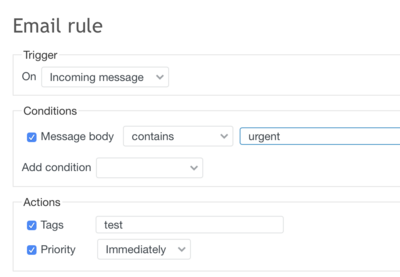
First Response SLA Report
This report lets you track the average first response time, count of replies send to close the ticket and ticket closing time. You can further filter it, according to your needs.
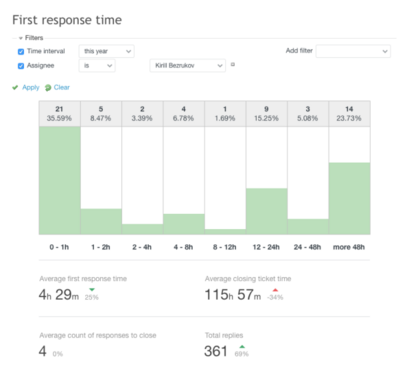
The busiest time of day report
This report lets you track the when your support is under the biggest pressure from incming messages. It count quantity of created tickets and new contacts.
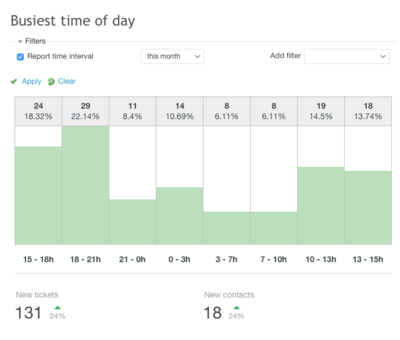
Automatically close resolved tickets
Resolved issues can be automatically closed if they do not receive any update or answer for a particular period. This helps to clear space from issues that have already been solved by your Support.
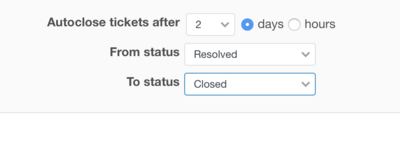
See client's feedback
Using "Voting" functionality, you let your customers vote for all received messages. Using three rates: 'Sad/Negative,' 'Neutral/OK,' 'Happy/Awesome", with the option to comment clents often share a precious feedback. LAter you can use it to generate a Satisfaction Report based on Net Promoter Score algoritm (NPS scale)
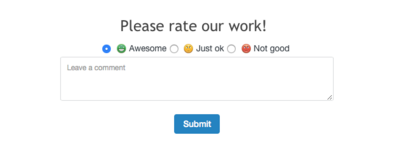
Use Helpdesk Widget with API
With the Helpdesk Widget anyone can send messages or create tickets from any page – inside or outside of Redmine. You can customize fields that will be displayed as well as prepopulate them with values. For example you can include the URL of a page, current issue status, product ID, and more.
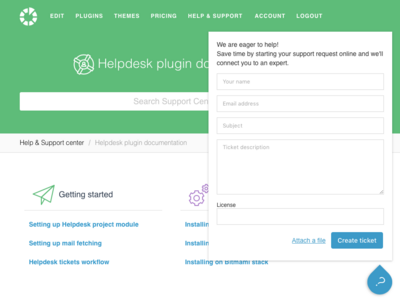
Let clients see status of request
You can let your clients access their tickets via a secure public links to see status, assignee, reported spent time, attachments and other tickets reported by them.
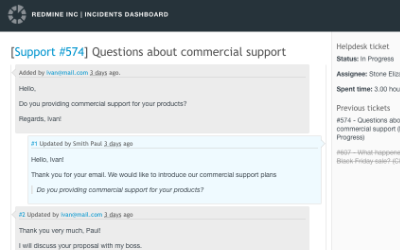
Add emails with e-mail dropbox
You can add notes or include files to each ticket just by sending/forwarding messages to an email dropbox assigned to a ticket. Simly send email to helpdesk address and add ticket number (for example support+1234@example.com). Your message will be included along with attachements to the history of the request.
Requirements
| Redmine | 6.1 - 4.0 |
|---|---|
| Ruby | 3.7 - 2.0 |
| Database | SQLite, MySQL, PostgreSQL, SQL Server |
| OS | Linux, OS X, Windows |
| Browsers | Chrome, Safari, Internet Explorer and Firefox |
What users say about Helpdesk plugin
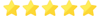
Great plugin! It's easy way to upgrade your Redmine up to powerfull helpdesk. Alltogether with another of the developer's plugins and Redmine's essential features I got full-value Service Desk.
— Sergey Norov
rating from redmine.org
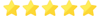
A must have if using redmine for customer support. REST API makes integration easy. Fast and helpful plugin support.
— Carl Schmitt
rating from redmine.org
Pricing
POP3/IMAP protocols
Canned responses
Custom CSS for email templates
Black-and-white list filtering
Customizable templates for header/footer
Macros
Send and receive attachments
CC/BCC lists
Update and reply tickets via email
All Helpdesk plugin features
Agile: Scrum/Kanban boards, Agile Charts
Helpdesk: Support Ticket System
CRM: Contacts, Companies
Tracking Deals
Employees Management
Invoicing
Accouting and Billings
Bill Recorded Time
User Avatars, Departments
MailChimp-CRM Integration
Products and Orders
Pop-up Reminders
Knowledge Bases, Q&A
Checklists, Tags
Pritable reports in PDF
What's Included
Full technical documentation and our quick help in installation and configuration. We provide quick and expert support.
Our team constantly develops the plugin and expands its capabilities.
12 months of Updates and Support
With a plugin you receive a yearly license for downloading updates and receiving full technical support.
Lifetime use license
Plugin can be used without the limitations for a lifetime.
For all platforms & devices
Plugin is desiged to works on all popular web browsers, databases and operating systems.
Available in 14 languages
German, English, French, Italian, Dutch, Polish, Portuguese (Brazil), Russian, Slovak, Serbian, Turkish, Chinese