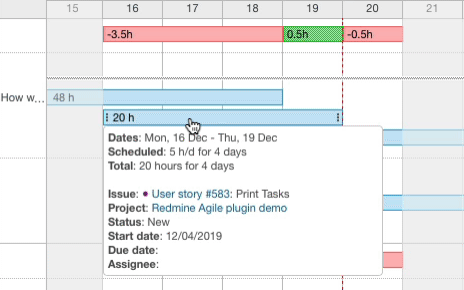New features in Redmine Resources plugin
See what's new in the latest versions of our Resources plugin
New Features
Query columns
By using the right query columns, allocation charts can help you identify resource bottlenecks, optimize resource allocation, and forecast future needs. Make data-driven decisions to improve project efficiency and resource management
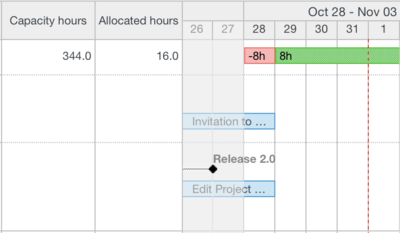
Strategic decision-making
Weekly and monthly views provide the context and bigger picture needed for strategic planning, resource optimisation, and successful project execution. By visualizing employee workload (percentage of time or total hours), you can pinpoint bottlenecks and proactively plan for additional resources when needed
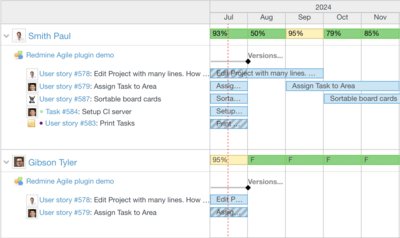
Dayoffs
Added the display of weekends and vacations on the allocation chart and allocation table if the People PRO version plugin is installed. Weekends and vacations are taken into account when calculating user workload
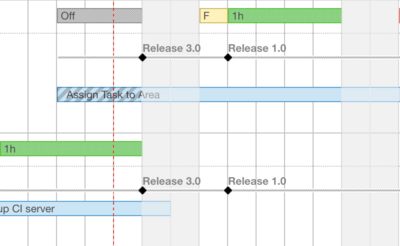
Utilization chart
The new chart reflects the actual employee day workload within a monthly interval, also showing the workload in terms of hours and percentages of available time. It displays non-working days for employees if the People PRO version plugin is installed
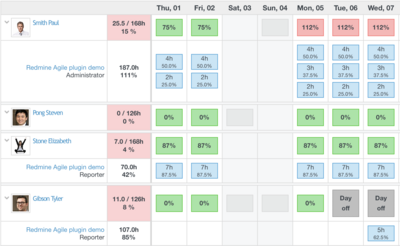
Totals calculation
Tooltips added to the modal window. When creating and editing bookings, it displays the start and end dates of the selected task and calculates the percentage of available time per day, as well as the total workload in days. When entering hours/day, it will show the percentage of the user's daily workload
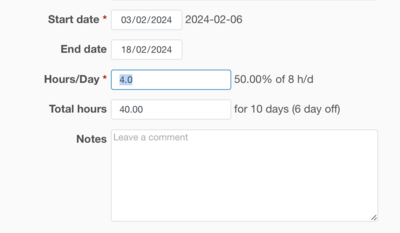
Issues allocation
Select a specific issue, task, or user story and plan who is going to be booked for this activity with the Issue chart. Now you can see the actual workload of resources and plan them for the next periods
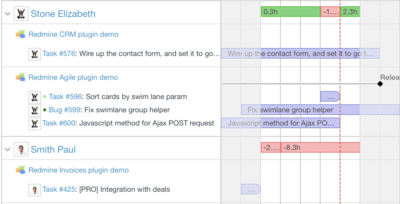
Table view
Table resource allocation chart shows bookings and spent time at the same place and allows to group data by project or user
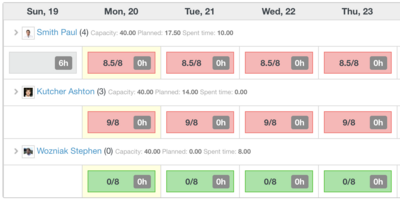
Ghost bookings
Booking suggestions based on existed issues date frames and estimation. It will show all the assigned issues which are not booked yet
Learn more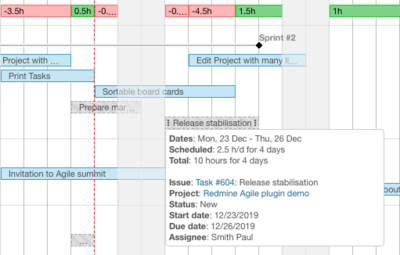
Splitting bookings
Cutting one resource booking into two. And then either part can be edited to rearrange the schedule. All the hours remain intact in both halves of the split