1. Trial account
Registration of your account takes only a minute and doesn't require a credit card. During the sign up you we'll ask you only about your name, a business mail address, a work phone number and to select a subdomain for your instance. Неre you can create RedmineUP cloud account.
A link to your new account will be sent right after the registration.
2. Upgrade to Paid account
Once you registered for a free trial you can work without any limits during 15 days. In the left corner of your RedmineUP top menu you will find Upgrade Plan button. By clicking on that button you will be redireced to tha page there you can choose Plan for your team:
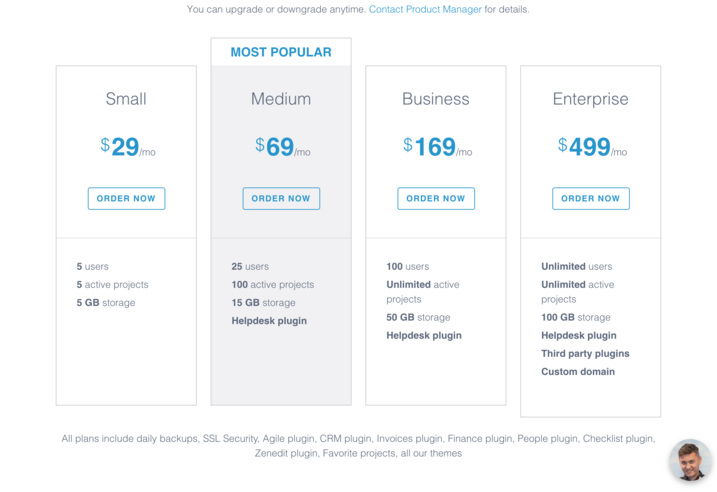
After you choose your Plan you can go by clicking on Order Now. You will see the monthly subscription details by default:
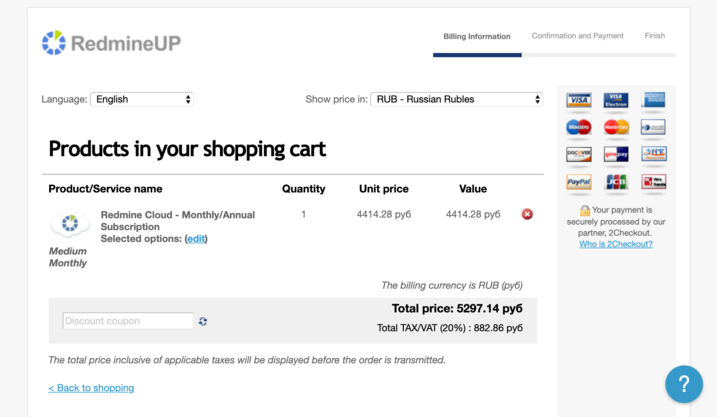
Some of our customer choose Year subscription because ther have a clear vision for the whole year and Year subscription will cost you less money. You will get 2 free months. In order to choose year subscription you should click *Edit and choose the Annual subscription option.
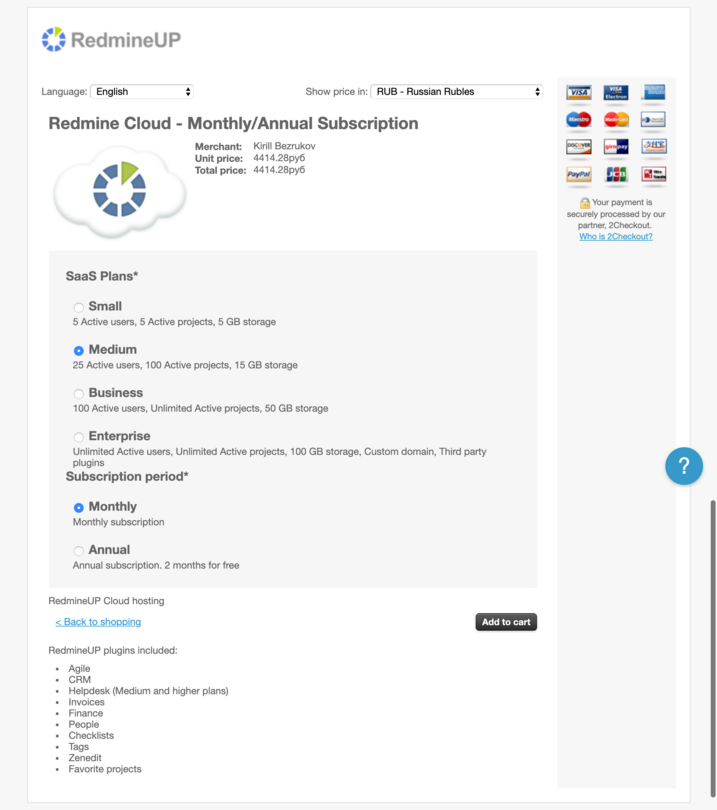
RedmineUP Tip: On the payment page you can enabled an option of Automatic billing. This setting can help you save your time and prevent the non working hours in case you miss the payment.