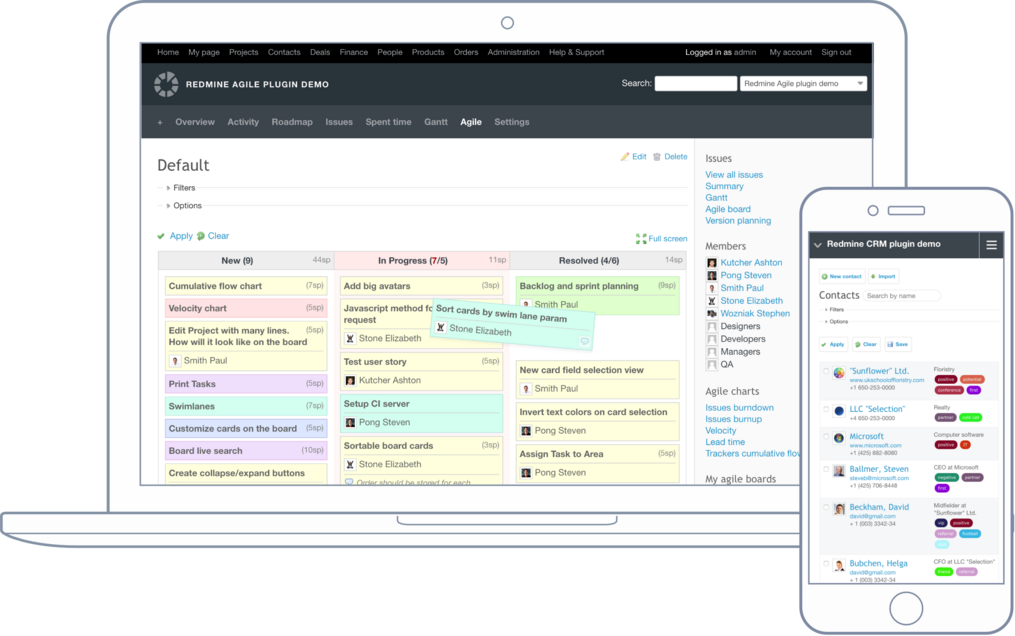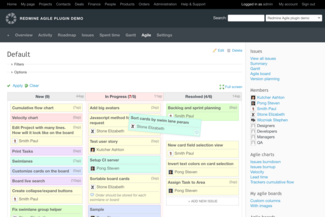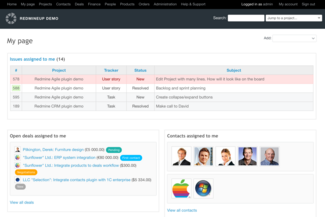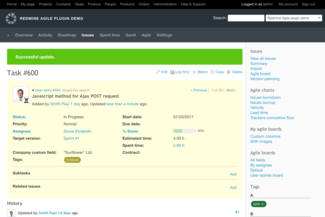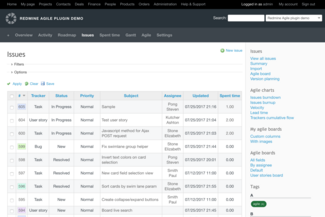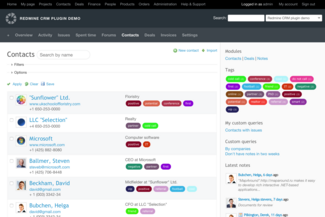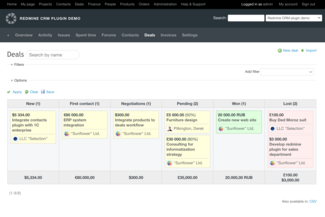Requirements
| Redmine | 6.0-4.0 |
|---|---|
| Devices | Desktop, Laptop, Mobile, Tablet |
| Displays | Non-Retina, Retina, 4K |
| OS | Linux, OS X, Windows, iOS, Androin, Windows mobile |
| Browsers | Chrome, Safari, Internet Explorer and Firefox |

Customer story
— Andrey Lyadkov, E-Commerce Head of DevelopmentRedmine works well for us, we like the platform and plugins. Whenever we missed something from Jira, we came back to one final argument - saving more than $10 000 every year.
Installation
- Download the theme
- Unzip it into
../public/themes/. This would result in a directory-path to application.css like:../public/themes/circle/stylesheets/application.css
Please keep in mind that after Redmine 6, the theme needs to be extracted in …/themes instead of …/public/themes
- You now may need to restart Redmine so that it shows the newly installed theme in the list of available themes.
- Go to Administration -> Settings -> Display and select your newly created theme in the "Theme" drop-down list. Save your settings.
- Redmine should now be displayed using the selected theme.
- Important: For Redmine 6 and above, folder of the theme is in root dir not in public dir. Also at the end you should execute the following command to make the things work correctly
sudo bundle exec rake assets:precompile RAILS_ENV="production"
Migrate to secure Redmine hosting
Don't waste your time on Redmine maintenance. Hire experts and focus on your projects. Start 15-day FREE trial.
Changelog
Last update (Oct 09, 2025, Version: 2.2.4)
- Supported Redmine versions: 6.1 - 4.0
- Fixed color of svg icons for Redmine 6.1
- Fixed table borders for avatar cells