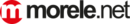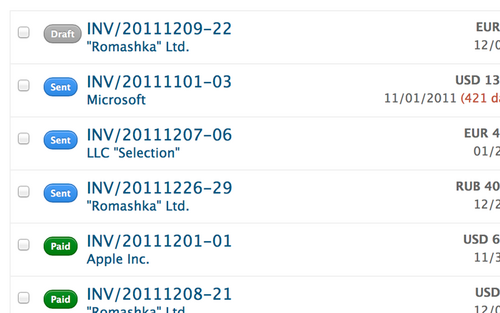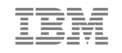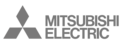Multi currencies & languages
With support for multiple currencies and languages, billing international clients is easy
Recurring invoices
Set and manage recurring invoices with automated invoice generation and sending
Apply taxes and discounts
For each product or service you can add discounts or taxes that can be specific to different countries
Customize PDF reports
Create custom reports and invoice templates that include any necessary information and look professional
Features
Invoices, Quotes, and Estimates
With Invoices functionality monitoring of your clients’ payments is easy. You can also create estimates or quotes. Once you have created an invoice, you can generate, download, and send a PDF report to your client. It works well with the “Finance” plugin, allowing you to link bills with financial operations
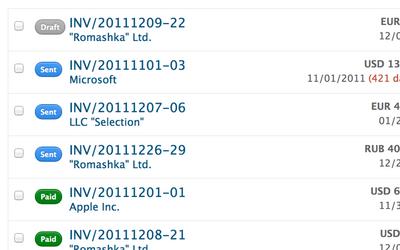
Bill time entries
Now you can bill standard Redmine time entries with custom rates and group invoices by activities, users, and issues. This is especially convenient for software houses, agencies and other teams that provide time-based services for clients
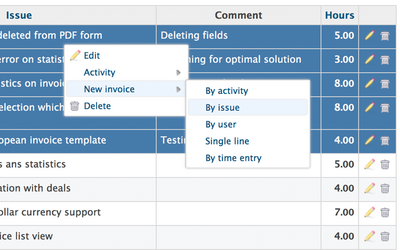
Expenses
Expenses allow you to keep track of the additional non time-based costs made during the project for you and your client. Create a draft of expenses and negotiate it with your client, or just use it for more transparent accounting
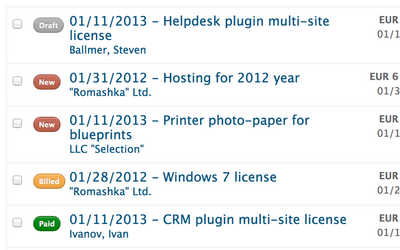
Fully customized invoices and PDF reports
You can set invoices in one of 19 languages contributed by the community. To start, add your company logo, contact information and custom fields to the PDF report. Choose one of 4 predefined professional PDF templates, or create a new one yourself. With HTML-based custom templates powered by Liquid markup language, it is simple and easy. Each report has a public view link that allows clients to see it without access to Redmine
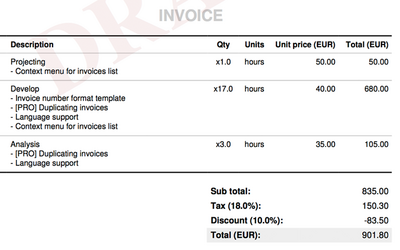
Automatic translation and adjusting to templates
With just one click you can adjust an invoice to a predefined template or a language. For example, by using templates adapted for local markets you can include different names on taxes or adjust the design of the document
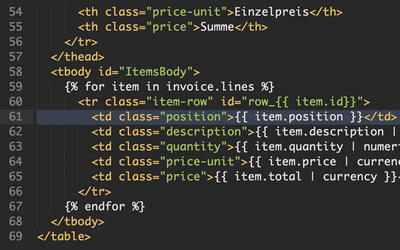
Different units to match your needs
You can add different positions to invoice in different units. Despite currencies you can add mileage (in miles or kilometers), time entries (in minutes, hours, days), the quantity of products (in pieces), or anything else you find suitable
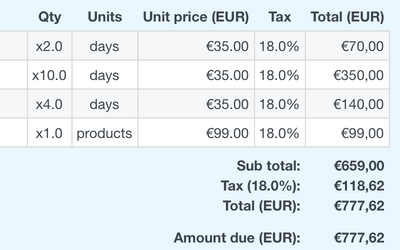
Requirements
| Redmine | 6.1 - 4.0 |
|---|---|
| Ruby | 3.7 - 2.0 |
| Database | SQLite, MySQL, PostgreSQL, SQL Server |
| OS | Linux, OS X, Windows |
| Browsers | Chrome, Safari, Internet Explorer and Firefox |
Over 150 000 companies from 120 countries use RedmineUP plugins, themes and services
Pricing
Additional features of the PRO Version
More templates including custom Liquid markup
Categories of expenses and multicurrency support
Sending invoices to clients by email
Import/Export of invoices and expenses
Invoices calendar for planning
Custom fields for invoices and expenses
Recurring invoices
Relations between financial operations
“Pay with PayPal” payment button
Secure invoice public view link for client view
Adding attachments to invoices and expenses
Integration with Products plugin for invoice lines
Bundles and offers
RedmineUP Full stack bundle
Get all plugins bundle with 48% discount
Order Full stack bundle | $179914 plugins bought separately: $3 436.00 – You save $1 637.00
What People Say About RedmineUP

Modules are simple, easy to install, and what's more use and support is just awesome! We have been using the plugins from RedmineUP for last 4 years and we're very happy with the support and upgrades we are getting from you guys
— Krunal Jariwala, CEO Xcellence-IT


I’ve enjoyed using the RedmineUP products, they’ve been a major help in streamlining our operations to developer better quality code faster.
— Louis Camassa, VP of Product SMS Masterminds


In Morele.net we use Redmine fo projects portfolio management and system maintenance. We use several RedmineUP's plugins: Agile, Helpdesk, People. I am very pleased with their functionality and the transparency of the user interface.
— Adam Rataj, Director of Software Development Department Morele.net