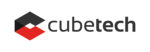After "custom templates", we are excited to announce the release of other highly anticipated features for Redmine Invoices plugin.
-
First of all, we wanted to say thank you for being a part of the community and all of your feedback! We took many of your suggestions into consideration and it certainly helped us to come up with few new features. Let's take a look at them.
Send invoices directly to your customers
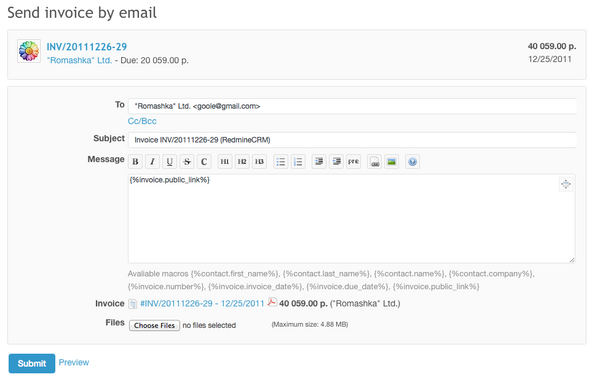
That means no more hassle with manual downloading of PDF reports and mailing them to your client each time you need to send a receipt or negotiate price.
Being in invoice view, click “send” on the top panel, fill in your contact email address, click "Submit" and you are all done. Alternatively, use the context menu on a particular invoice and select “Send”. Voilà!
Link invoices with orders
If you have Products PRO plugin installed, you can start linking product orders and invoices with each other from now on. We added “Order number” field for your convenience in invoice form view.
Other new features and bugs squashed:
- “Total sum” added to expenses table view
- New macro invoice.tax_amount for custom templates
- Fixed missing due date macro in custom templates
- Swedish translation added (many thanks to Johan Bergquist)
- Currency symbols are now displayed properly in prawn PDF reports
What’s next?
RedmineUP strives to build an ecosystem of Redmine plugins for full business automation cycle, and in the meantime keep the whole thing intuitive and easy to use.
Invoices plugin gained trust among our clients to maintain invoicing activities with Redmine and it certainly holds a notable place in our plugins ecosystem. Our next step in developing Invoices will be bringing the ability to perform recurrent invoicing.