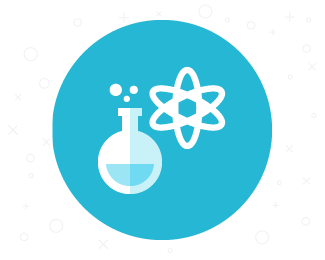Ability to track, measure and manage everything up to small details is crucial for healthy functioning business. That is why in today’s post we will show you how to use and assign your products or services to sales process, transactions and billing. .
Today's article is about the feature that was requested by many of our clients. It is the integration between Products plugin and CRM Plugin, as well as with Invoices plugin. It let you to very simply indicate products and services on your bills and deals.
Before the update, it could be done manually. Now apart of automation of the process, you have further benefits: each product in the invoice contains links to the products/service page, and if you update its name or picture it will be automatically updated.
Adding products to deal or invoice imports all of its data - price, default assigned tax value, descriptions and so on. But don’t worry. We let you be flexible, and edit all the details both on the invoice and in the deal. You can change the price, tax, add discount and so on. It can be useful if you offer one service but with distinct pricing option to different clients (like consultations for example).
How to use it?
There is no additional work required to activate the integration. You just need to have the latest versions of Plugins (CRM, Products, Invoices) installed in your Redmine.
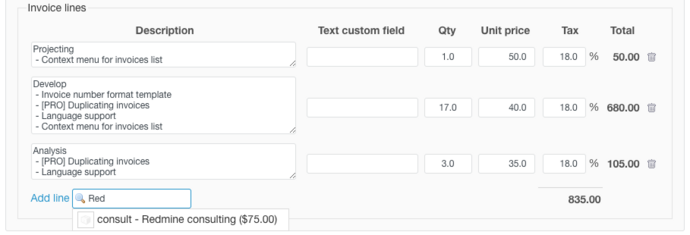 To use the feature for Invoices - In the "Add line" field, just start typing the name, and you will see results showing off. Add them with one click.
To use the feature for Invoices - In the "Add line" field, just start typing the name, and you will see results showing off. Add them with one click.
 In Deals, it works in a similar way. You will see a new option now - “Deal item”.
In Deals, it works in a similar way. You will see a new option now - “Deal item”.
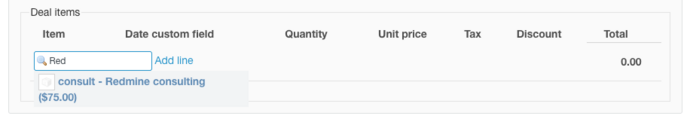 Click on it, choose product/service and click save. The Sum of a deal will be recalculated automatically and will be shown based on the sum of the added items and their sum. You can not change it manually any longer.
Click on it, choose product/service and click save. The Sum of a deal will be recalculated automatically and will be shown based on the sum of the added items and their sum. You can not change it manually any longer.
What’s pretty useful is the fact, that you can filter the Deals by Products and Product Categories. You can further group all transactions, for example by Status, and save it as a Custom Query. It will be conveniently available from the right column. This lets Sales Manager see all details divided by statuses, stages, as well as categories. For example, for IT company it means the ability to see all deals connected with selling software, of just development projects.
Let us know how you find the new feature to work for you? As always we are waiting for your comments with opinions and feedback.