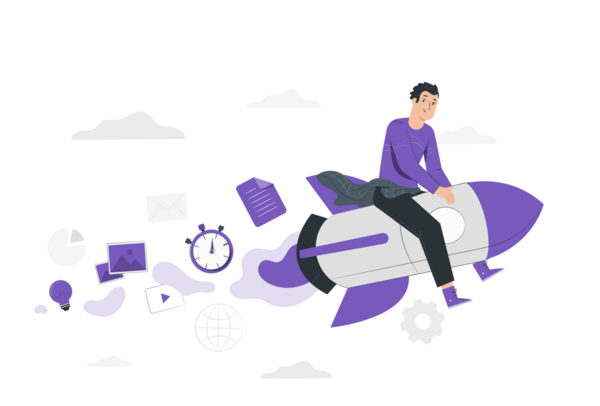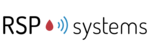Redmine remains one of the most powerful open-source project management tools, and its flexibility is further enhanced by plugins. Whether you need better time tracking, Agile support, or advanced reporting, the right plugins can transform your Redmine experience.
.
We hope you've successfully upgraded Redmine 6 and are enjoying its enhanced capabilities. With new core features, there is no need to keep some popular plugins such as Hide Sidebar and Attach Image from Clipboard. These options are already included in Redmine 6.
Now let's explore fully compatible, powerful plugins designed specifically for Redmine 6 to further extend the functionality of your system.
The 10 most popular Redmine plugins in 2025.
- Agile
- Reporting
- Checklists
- Redmine CRM
- Gantt Chart
- Outlook Add-In
- CK Editor
- Helpdesk
- Time Tracker
- Work Breakdown Structure
Redmine stands as the most widely-used and feature-rich open-source project management system available today. While its core functionality is robust, many powerful capabilities require additional extensions.
Following our previous review of the best Redmine themes in 2025, we now turn our attention to exploring Redmine plugins in practical applications. This examination will showcase how these add-ons can transform and enhance your Redmine experience.
1. Redmine Agile Plugin
The RedmineUP Agile plugin transforms your Redmine into a powerful Agile project management tool, empowering teams to work more efficiently, collaborate seamlessly, and deliver high-quality products faster.
- Developer: RedmineUP
- Compatible with: 6.0.x, 5.1.x, 5.0.x, 4.2.x, 4.1.x, 4.0.x
- See the demo
Key Features:
- Scrum & Kanban Boards. Visualize tasks, track progress, and manage workflows with customizable boards.
- Sprint Planning. Easily plan, assign, and prioritize tasks for each iteration.
- User Story Management. Break down work into manageable user stories with estimates and acceptance criteria.
- Agile Reports & Analytics. Gain insights with velocity tracking, cumulative flow diagrams, and more.
- Backlog Prioritization. Drag-and-drop functionality to organize and prioritize the product backlog.
Migrate to secure hosting
Don't waste your time on Redmine maintenance. Hire experts and focus on your projects
2. Redmine Reporting Plugin
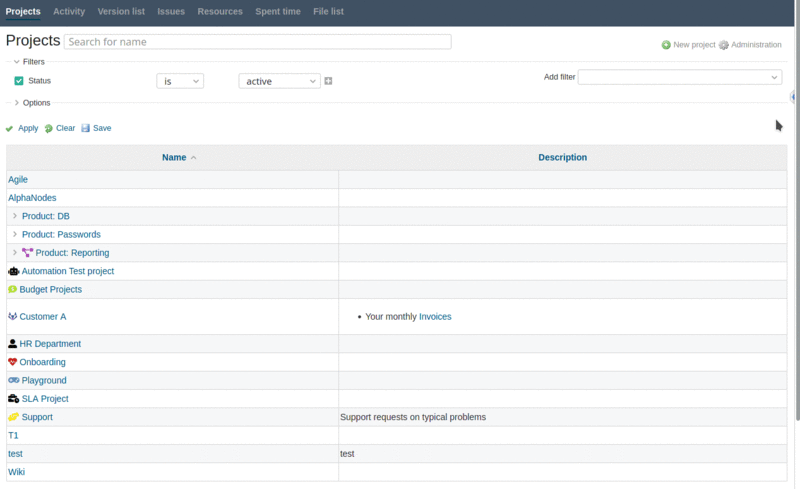
- Developer: AlphaNodes
- Compatible with: 6.0.x, 5.1.x, 5.0.x,
- See the demo
Turn raw project data into actionable insights with the Redmine Reporting plugin, designed to visualize progress, track performance, and make data-driven decisions effortlessly.
Key Features:
- Interactive Dashboards. Create real-time charts (pie, bar, line) with drag-and-drop simplicity.
- Custom Report Builder. Design tailored reports with filters (status, assignee, date range, custom fields).
- Predefined Templates. Start quickly with built-in reports for time tracking, issue distribution, and workload.
- Cross-Project Analytics. Aggregate data from multiple projects for portfolio-level insights.
- Export & Share. Save reports as PDF, Excel, or HTML for stakeholders.
3. Redmine Checklists Plugin
- Developer: RedmineUP
- Compatible with: 6.0.x, 5.1.x, 5.0.x, 4.2.x, 4.1.x, 4.0.x
- See the demo
Transform your issue tracking into structured, actionable workflows with the Redmine Checklists Plugin, designed to break down complex tasks into manageable steps, improve accountability, and ensure nothing gets overlooked.
Key Features:
- Hierarchical Checklists. Create multi-level sub-tasks with nested items for detailed task breakdowns.
- Smart Progress Tracking. Visual completion indicators (progress bars, percentages) for quick status checks.
- Template Library. Save and reuse checklist templates for recurring processes (e.g., QA tests, onboarding).
- Export & Integration. Include checklist data in PDF/Excel exports and REST API calls.
4. Redmine CRM Plugin
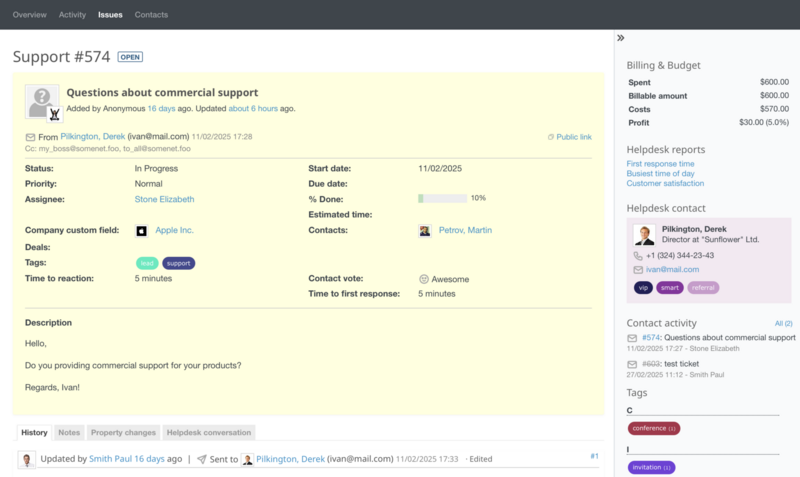
- Developer: RedmineUP
- Compatible with: 6.0.x, 5.1.x, 5.0.x, 4.2.x, 4.1.x, 4.0.x
- See the demo
The CRM plugin gives you access to all the information you need about contacts. You will see all the related information from the other plugins, such as background information, issues, orders, products, tickets or projects in which the contact is accessible. You can also assign different levels of visibility and access to the same contact in different projects.
Key Features:
- Contact & Company Management. Store detailed client profiles, including contacts, organizations, and communication history.
- Deal & Opportunity Tracking. Monitor sales pipelines with customizable stages (e.g., Lead → Proposal → Closed Won).
- Task & Activity Logging. Log calls, meetings, and follow-ups directly linked to contacts or deals.
- Email Integration. Sync client emails (via IMAP) and link them to deals or contacts.
- Redmine Issue Linking. Connect support tickets, projects, and tasks to CRM entries for full visibility.
5. Gantt Chart Plugin
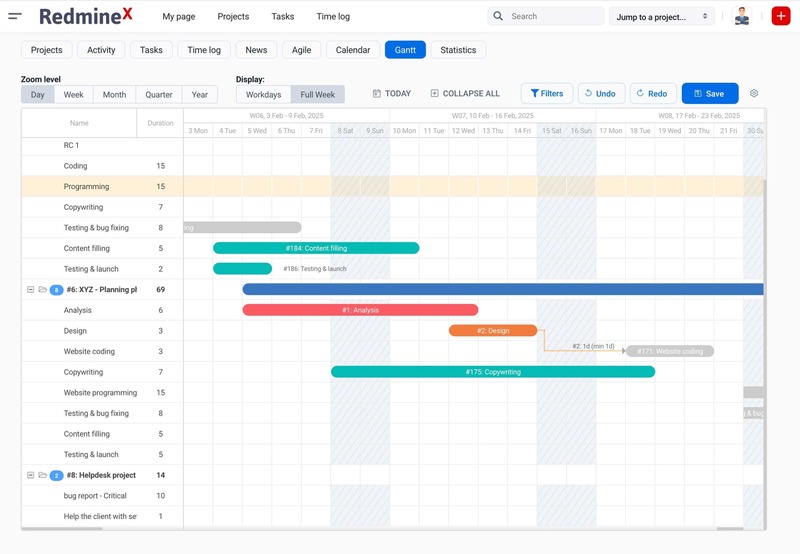
- Developer: RedmineX
- Compatible with: 6.0.x, 5.1.x, 5.0.x, 4.2.x, 4.1.x, 4.0.x
- See the demo
Visualize project timelines, track progress, and optimize resource allocation with the Redmine Gantt Chart Plugin —a dynamic tool that brings clarity to complex project schedules directly within Redmine.
Key Features:
- Drag-and-drop functionality for easy task adjustments.
- Visual dependency lines to highlight task relationships.
- Color-coded tasks by priority, status, or assignee.
- Project Planning & Tracking.
- Auto-scheduled timelines based on task durations and dependencies.
- Critical path analysis to identify high-priority tasks.
- Baseline comparisons to track deviations from original plans.
- Export charts to PDF, PNG, or Excel for stakeholder sharing.
6. Redmine Outlook Add-In for Desktop
- Developer: Ahau Software
- Compatible with: 6.0.x, 5.1.x, 5.0.x, 4.2.x, 4.1.x, 4.0.x
- See the demo
Transform your email workflow into streamlined Redmine issue tracking with the Redmine Outlook Add-In for Desktop, designed to bridge Microsoft Outlook and Redmine seamlessly. Eliminate manual data entry, reduce context switching, and ensure no client request or task slips through the cracks—all without leaving your inbox.
Key Features:
- One-Click Issue Creation. Convert emails into Redmine issues instantly, preserving attachments, sender details, and thread history.
- Smart Automation. Auto-assign issues, apply custom fields, or trigger workflows based on email rules.
- Context Preservation. Link emails to existing Redmine contacts, projects, or CRM entries for full traceability.
- Template Support. Use predefined templates for common requests (e.g., support tickets, bug reports).
- Offline Mode. Create and manage issues even without internet; syncs automatically when reconnected.
The Redmine Outlook Add-In for Desktop revolutionizes your workflow by replacing inefficient copy-paste processes with a seamless, native integration between Outlook and Redmine. This powerful solution is specifically designed for teams that handle support tickets through email and require them to be systematically tracked in Redmine.
7. Redmine CK Editor
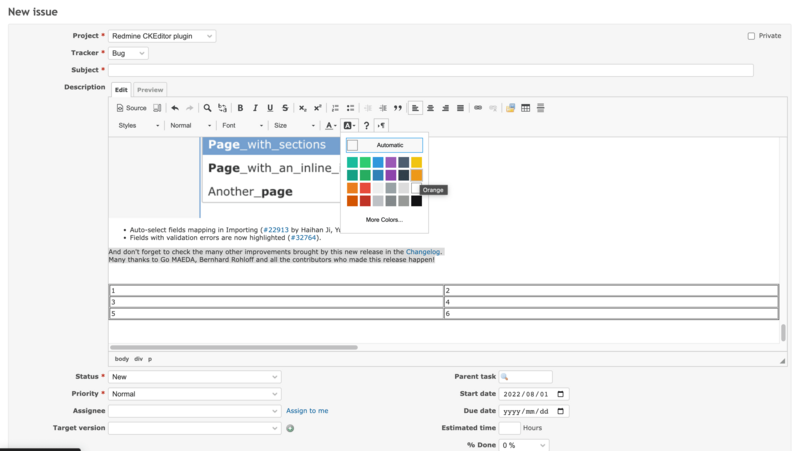
Enhance your Redmine text editing experience with CKEditor, replacing the basic textarea with a powerful WYSIWYG (What You See Is What You Get) editor. Enjoy modern formatting, media embedding, and improved content creation—all within Redmine’s issue tracking, wiki pages, and project documentation.
- Developer: RedmineX
- Compatible with: 6.0.x, 5.1.x, 5.0.x, 4.2.x, 4.1.x, 4.0.x
- See the demo
The editor offers Markdown compatibility, letting teams switch between visual editing and raw markup. Advanced features like code syntax highlighting, full-screen mode, and undo/redo actions streamline technical documentation.
Migrate to secure hosting
Don't waste your time on Redmine maintenance. Hire experts and focus on your projects
8. Redmine Helpdesk Plugin
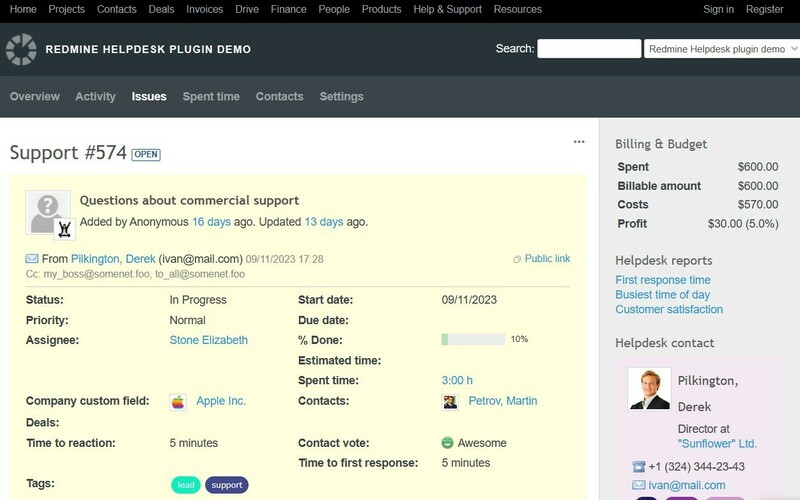
The RedmineUP Helpdesk Plugin transforms your Redmine into a powerful customer support system, eliminating the need for separate helpdesk software. This integrated solution enables support teams to efficiently manage all customer communications directly through Redmine while maintaining full context of related projects and issues.
- Developer: RedmineUP
- Compatible with: 6.0.x, 5.1.x, 5.0.x, 4.2.x, 4.1.x, 4.0.x
- See the demo
With automatic email integration, customer messages are seamlessly converted into trackable support tickets, complete with sender details and full conversation history. The plugin enhances team productivity by providing SLA tracking to monitor response times, canned responses for frequent inquiries, and customer satisfaction surveys to measure service quality. All support activities remain connected to relevant projects and issues, giving your team complete visibility while keeping customers informed through automated notifications.
9. Time Tracker Desktop App for Redmine
![]()
Effortlessly track and log work hours directly from your desktop with the Time Tracker Desktop App for Redmine, a dedicated tool that simplifies time management, improves accuracy, and syncs seamlessly with your Redmine projects.
- Developer: RedmineFlux
- Compatible with: 6.0.x, 5.1.x, 5.0.x, 4.2.x, 4.1.x, 4.0.x
- See the demo
10. Work Breakdown Structure
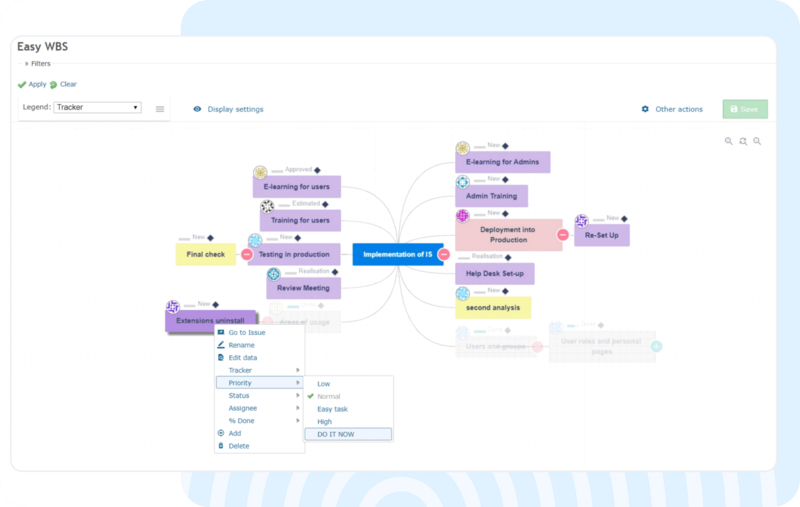
- Developer: EasyRedmine
- Compatible with: 6.0.x, 5.1.x, 5.0.x, 4.2.x, 4.1.x, 4.0.x
- See the demo
The WBS for Redmine transforms ambiguous project scopes into clearly defined, actionable plans through its systematic and detailed approach to task organization. By decomposing major deliverables into progressively smaller, more manageable components, teams gain multiple advantages that drive project success. This methodology enables improved estimation accuracy as each element can be analyzed and planned with greater precision. It strengthens accountability across the team by establishing unambiguous ownership for every work package.
Key Features:
- Hierarchical Task Breakdown. Divide projects into parent tasks, sub-tasks, and work packages with unlimited nesting levels.
- Visual Project Planning. Interactive tree structure with collapsible/expandable nodes for clear task organization.
- Progress Tracking. Monitor completion status at every WBS level with roll-up percentage indicators.
- Drag-and-Drop Scheduling. Easily reorganize tasks and adjust timelines directly in the WBS view.
- Resource Allocation. Assign team members to specific work packages and track workloads.
- Gantt Chart Integration. Sync WBS with Redmine’s Gantt charts for timeline visualization.
- Export & Reporting. Generate WBS diagrams as PDFs or Excel files for stakeholder reviews.
Redmine Plugin Management. Redmine 6 Upgrade & Professional Maintenance.
Managing plugins in Redmine (on-premises) requires careful attention to version compatibility, dependencies, and system stability. While plugins extend functionality, they also introduce risks:
- Version Conflicts. Plugins may not support your Redmine or Ruby/Rails version.
- Security Vulnerabilities. Outdated or poorly maintained plugins can expose your system.
- Performance Issues. Poorly coded plugins may slow down Redmine or cause crashes.
- Upgrade Challenges. Some plugins break after Redmine updates, requiring manual fixes.
Plugin management is not for casual users—it requires specialized skills. You need Ruby and Rails knowledge to debug dependency conflicts, database and SQL expertise to handle migration errors, and server administration experience to monitor performance impacts.

We offer Redmine maintenance services. Our expert support ensures optimal setup for your self-hosted Redmine. Skilled engineers consult on system requirements and guide you through the installation within your infrastructure. Need help upgrading to Redmine 6 with your preferred plugins? Just reach out—we’ll handle it for you!