Mailchimp is a marketing automation platform and an email marketing service, allows you to stay in touch with your contacts to grow relationships and your business.
Your MailChimp account can be set up to communicate with RedmineUP via API. This means that you only need to set up the Integration once with your own account information, and then all your users will have access to the feature.
RedmineUP Tip: The best way to get started with RedmineUP is with a 15 - Days Free Trial.
To set up your MailChimp integration, please follow these steps:
1. Get API key
Log into your MailChimp account and navigate to Account Settings > Extras > API Keys.
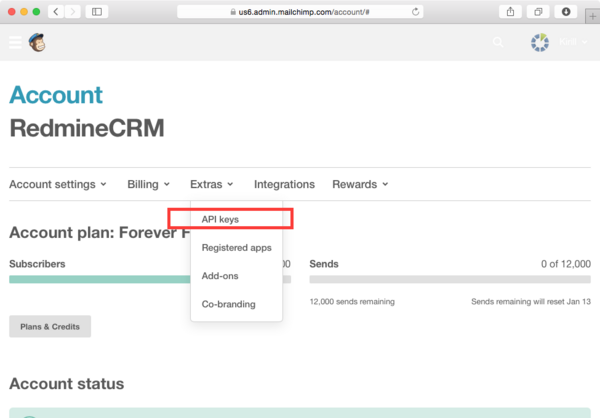
Please drop us a message. if you can't find Mailchimp plugin inside your cloud account.
2. Set API key
In another browser window, log into RedmineUP using an administrator account, then navigate to your Administration > MailChimp plugin. Paste the key in the API Key text box, then press Apply button
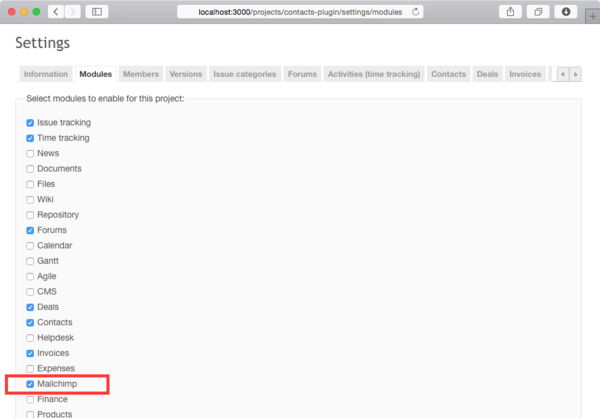
3. Activate Mailchimp module
Navigate to your CRM project Settings > Modules and activate MailChimp module
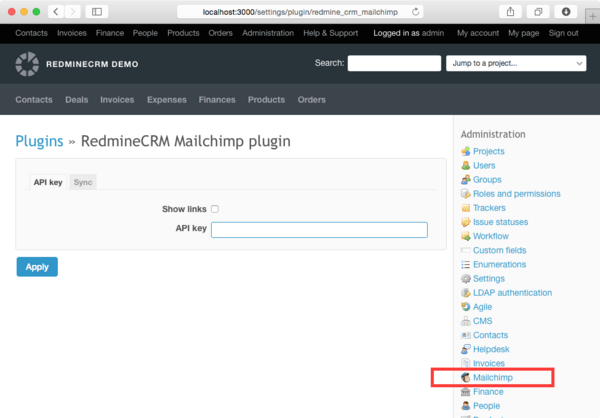
Next Article: Read the set of Use Cases to find out how the team like yours succed with RedmineUP. Each time it is a unique and specific configuration, that's why we created a set of case studies.