During the order process, you can switch the shopping cart to your language and pay in your currency, thanks to the fact that the payment gate supports over 100 currencies. Our shopping cart is conveniently displayed on a single page. The order process consists of three steps: Order Placement, Order Review, and Files download. Orders are processed by e-commerce and online payment industry leader - 2Checkout Inc, which guarantees the security of your data and order. 2Checkout is PCI Level 1 certified - the highest level certification possible.
Placing an order

The first step is selecting the product that you want to buy and then please click "Order Now". You can also use the Pricing page to select products you want to buy all at once, and then check out. You will be redirected to the shopping cart.
If you have a discount code, from a sale, reseller, or affiliate, enter it in the "Discount Code" field on the left side and click refresh arrows next to the discount field. If you want to purchase a plugin as a reseller, click here to learn more.
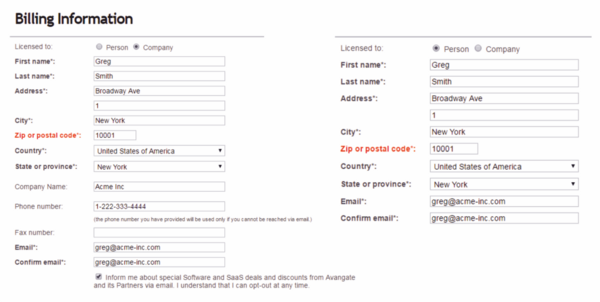
Next, enter all required information and your billing information. You can choose whether you are buying plugins as a private person or a company. If you are buying as a company representative, use your corporate information and your office email. For email entered you will receive license information, download link the plugin files, and updates in the future.
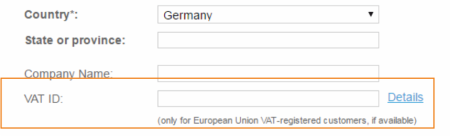
Please notice, that if your company is operating in Europe, you will be asked to additionally enter VAT Tax ID. It is required for companies registered in the European Union only, and when entered the VAT tax will be deducted from the purchase.
Once you give the billing information, you can proceed to payment information. Here you can also activate auto-renewal of the license. By choosing this option, your license will be automatically renewed with the same payment option. Auto-renewals prices include a special discount.
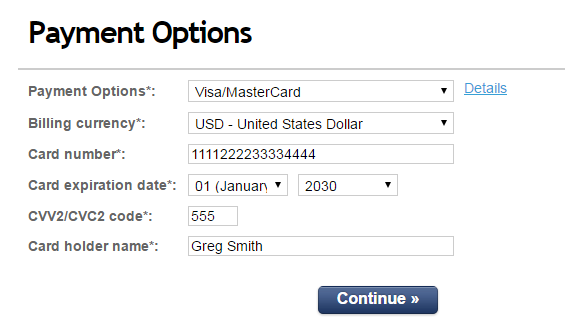
The orders are processed in a secure environment, using the SSL encrypted protocol secured by Norton
Once ready, click "Continue" at the bottom of the page.
Order review
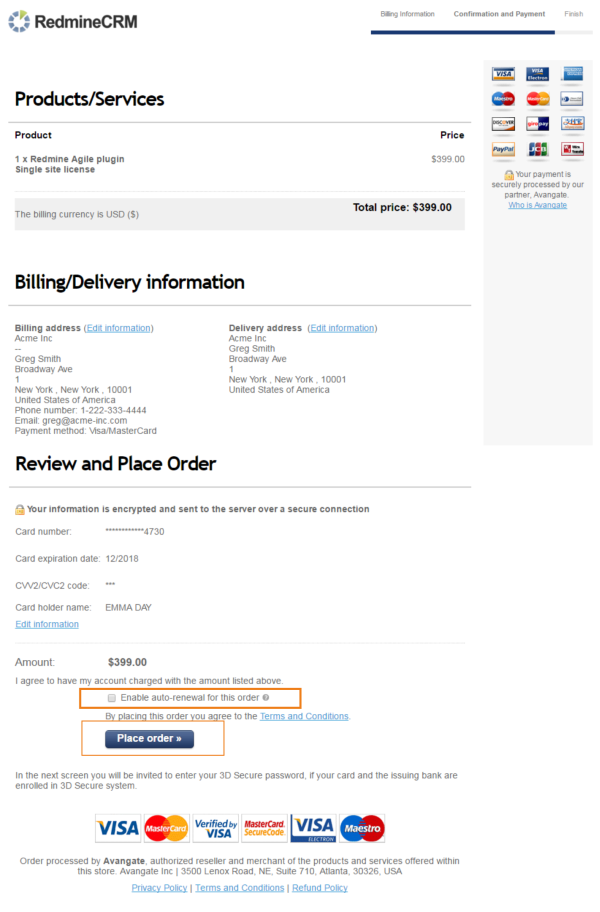
What you see now is the summary of your order, where you can cross-check all given information.
If everything is correct, click "Place Order".
Finishing order and downloading the files
After the payment, you will see a confirmation message that your payment and order are successfully processed. A minute after, you receive the email from RedmineUP with a link to download the files for the plugins.