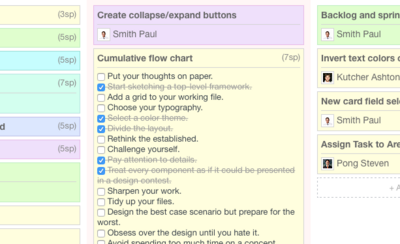New features in Redmine Agile plugin
See what's new in the latest versions of our Agile plugin
New Features
Agile Sprints
Now you can assign Issues to Sprints to group your work independently from Redmine Versions and track metrics for each Sprint rather than a Version. You can configure them at a separate project setting tab from the Issue settings and the context menu. The main difference between Sprints and Versions? The first one has start and end dates and the Versions (Releases) can now serve as a higher hierarchy level. A sprint is a short, time-boxed period when a Scrum team works to complete a set amount of work.
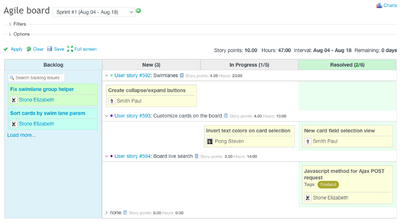
New Backlog tab
Version Planning is moved from a column menu to a new project menu tab – Backlog. From Backlog, you can plan and reorganize your tasks into Sprints and Redmine Versions. In both tabs, you see all jobs, both assigned and unassigned ones. A new feature is an ability to display the issues' info on the card, similarly to the Agile board, and save the filtered view as a Custom Query. Users can now see unassigned tasks on the Agile board from a new Backlog column that can be activated in the board's options.
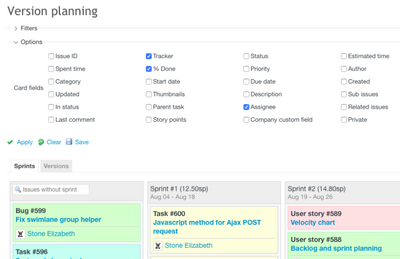
Introducing Scrum and Kanban board types
You can select a type of Agile board – Kanban or Scrum. For the Scrum board, you can choose a Sprint to see the tasks only for the selected one. For both board types, you can now select a default type of the chart and units. New Totals display additional info on the board and Swimlanes, if they're selected. Another improvement is adding a Backlog column with unassigned tasks on the board that can be turned on and off.
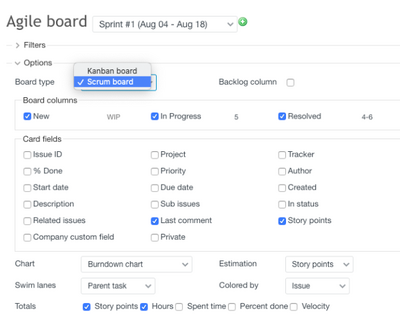
Improved chart configuration and the new Cycle Time Chart
Now the charts can be shown for a selected time. If you use a Scrum board, your charts are displaying data for the selected Sprint. A Lead Time Chart is upgraded to a Cycle Time Chart to show average and total time spent to finish tasks for each Issue type over a selected timeline.
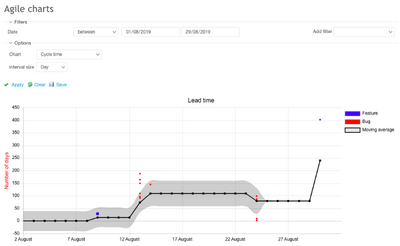
Define Story points values
Often in Agile planning teams use a limited series of values for Story points, such as Fibonacci numbers. The argument for using the Fibonacci sequence is a rise of uncertainty followed by the increasing complexity of the functions or tasks that are being evaluated. If your team uses another range of Story Points values, you can pre-define them in the plugin settings.
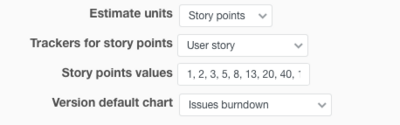
Issues' tags on the card
Use tags to quickly find the needed tasks on the Agile board and gain an overview who is working on which tasks. Now tags are displayed on the Issue card on the board. If you use them to mark products associated with the issues, then just by looking at the board you will get an understanding who is working on which products, and which tasks are currently being done.

Quick board search
This function highlights the cards whose title matches the given query.

History of changes
Now you can see the changes of assignees, status and the percentage of tasks completed in a convenient form. We added individual pages to display changes and included links in the field labels. To go to a certain page, just click on the link Status, Assignee or %Done on the issue page.
Learn more
Trendlines on the charts
The Agile charts with trendlines show the trend of changes in the project. It lets you see and predict if the team is making enough progress with the project.
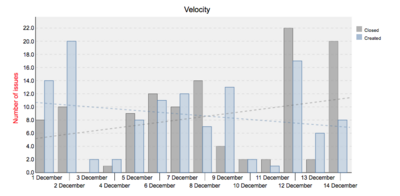
Story Points estimation in Issues
Story Points are recommended for Agile teams that implement the Scrum methodology in particular. They are used to estimate the complexity and time needed to complete the task, all combined in one productivity metric.
Learn more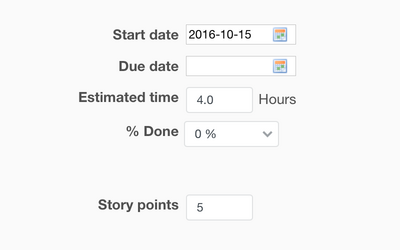
Work-in-Progress Limits
One of the features of applying Kanban methodology is limiting the amount of work (issues or assignments) to increase productivity. We added WIP functionality which informs you when you reach or exceed the limit of tasks available at the given stage. The color of the column depends on the number of tasks in the column.
Learn more
Adding Issues & comments straight on the Agile board
To fasten the process of creating new Issues and comments, we added the possibility to create them right on the Agile board. Together with the "last comment" field visible in the issue, it is useful to share fast feedback or updates.
Learn more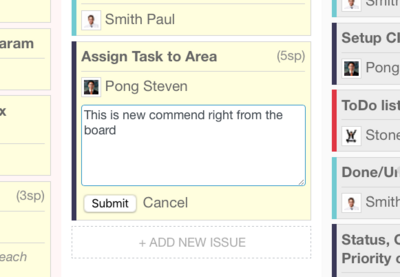
Displaying and Editing Checklist on the Agile board
Redmine Checklists plugin is the most popular plugin in the Redmine.org marketplace. To fasten the work with issues that use checklists, we added the possibility to add, edit and mark tasks as "done" straight from the Agile board.