Redmine 4 is finally released and available for download. With over 200 changes the new version shows improved performance and security. Let’s look under the hood of what's new. .
Redmine version 4 released at 9th December brings significant changes to the code. A large portion of updates is related to the performance of the system and its functionality. Our team takes you on tour along the most prominent updates in the new edition.
Major technical updates list:
- Individual and asynchronous email notifications
- Improved time log
- New syntax to include Issue ID, its subject and tracker
- Start date of the following issue takes into account non-working days
- LDAP authentification with non-standard characters
- More comfortable settings for issues/sub-issues and projects
- Enabled copying of attachments when copying the projects
- Fixed leakage of information on roadmap/version page, custom queries
Major usability updates list:
- Improved Calendar and Gantt view
- A bunch of updates for WIKI and attachments
- New translations
- Less scrolling and easier to find buttons
- SEO-wise: easier to ban crawling bots from accessing projects/wikis
- Improved text formatting
Now, let’s get into details of updates in this open sourced project management tool.
Significant changes to projects and issues
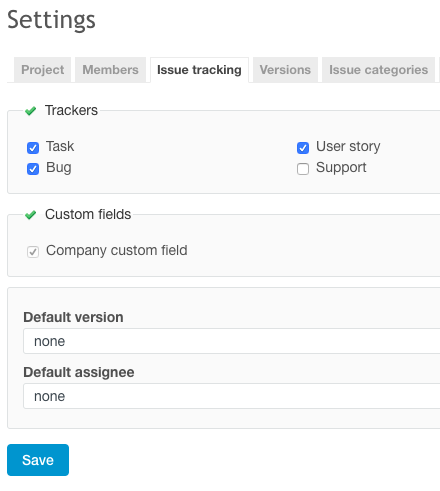
The new release brings improvements to the administration, such as more informative error messages, easier way of copying and unarchiving projects or moving Issue related configuration into a separate tab.
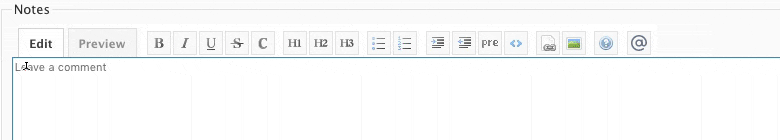
Significant improvement is adding a new syntax that shows links to issues with tracker name and subject of the tasks. By using ##IssueID, it renders in full: Bug #123: Can't Save Changes to Project.
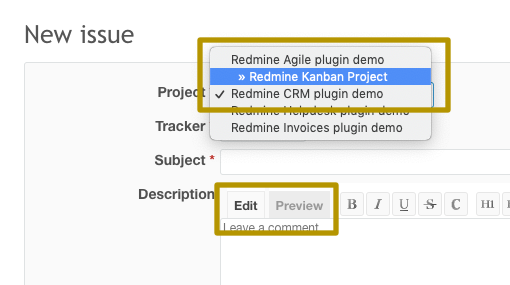
Users can now select subprojects on an issue creation form. Also, they can enable to display subprojects' Issues on Issue Summary page.
Changes make performing operations more intuitive and accessible to perform.
Migrate to secure hosting
Don't waste your time on Redmine maintenance. Hire experts and focus on your projects
New LDAP library allows using non-standard UTF-8 characters, such as Cyrillic, German umlauts, Spanish, French symbols from Spanish, and other languages. With updated translations, Redmine is easier to use by international teams.
Small, but useful changes are adding users export to CSV files and adding an option to re-activate archived project for admins in a click.
Finally – individual and asynchronous email notifications
Among most awaited features in Redmine 4 is a change to email notifications. In the older version, there is only one generic email for that. Now each user gets their notification email.
Emails are now sent asynchronously by default. It improves performance and eliminates the problem when one of the recipients' email was wrong no one would get the notifications.
Email delivery now uses Rails ActiveJob. It’s a framework for creating, enqueueing and executing background jobs on a variety of backends. Admins of large Redmine systems should consider switching to persisted (ongoing) backend jobs, as the default solution can consume a noticeable part of in-memory queue resources.
Time logging got simpler
![]()
Now it is easier to report time and to have more clarity over the logs. The most crucial change adds a new column that shows when time entry was added.
![]()
To make time reporting easier, Redmine developers allowed to set the default columns and totals for the log list. Bulk edits of time entries are now possible — also small but nice detail–a cancel button in time reporting form, that returns us to the Issue lists.
You can also get acquainted with the feature of report for issues of the Tags plugin from RedmineUP in the following video.
Resizable Gantt. Edit Issues on Gantt and Calendar
Apart from a few changes I highlighted below, not too much have changed in the default Redmine user interface, but still, they make work more comfortable.
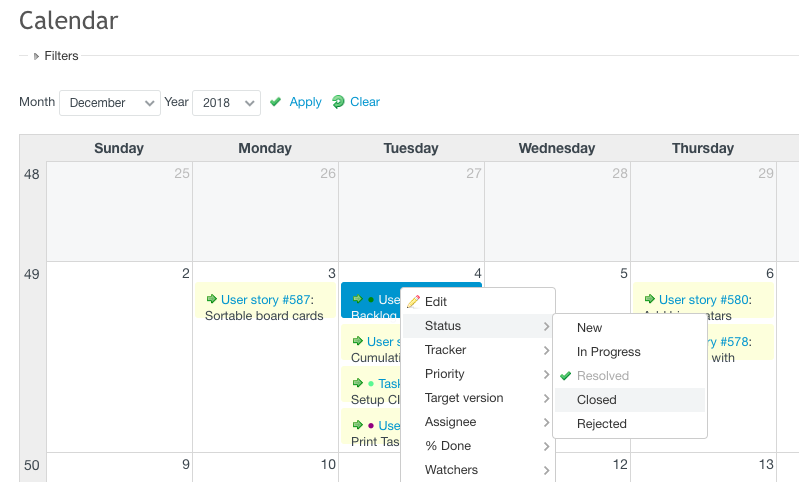
Gantt chart and calendar got context menus. It’d be now more comfortable to interact and update the issues in both views. What is more, Gannt panel is now re-sizeable.
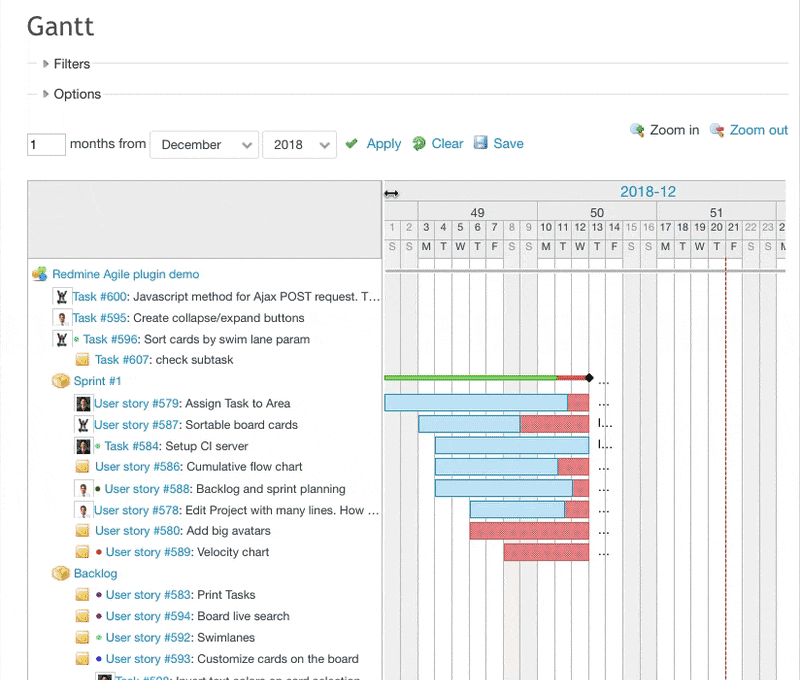
You can manually slide and adjust a width of a section with Issues and the main chart. It’s excellent news for teams using nested projects structure, or when your tasks have long subjects.
Better Image, audio, video previews
The fourth version of Redmine brings improved image display in the form of a preview for transparent images, solving problems with image orientation and allowing setting the preview size with a CSS style. It also provides a preview for audio and video files.
Small improvements to interface!
First comes a bug fix for Issue notes – now after opening a link to a specific Issue note, it shows you the note and highlight it.
What's new? Additional buttons for editing Issues, Wiki preview, and version comparison, as well as new tabs, to switch between file version/different commits. WIKI's would be easier to copy and edit, as it's now possible to bulk-delete Wiki attachments, and allowed to copy Wiki attachments when copying projects
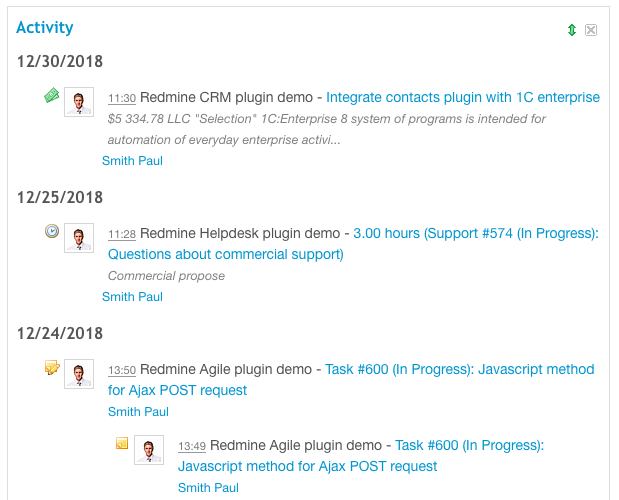
A nice touch is a "My activities section" added to My page Dashboard.
A smoother performance with new Ruby and Rails
Redmine 4 uses the latest Rails version 5.2.2 released at the beginning of December. The supported Ruby version has also changed, and the new release requires 2.2.2 or higher while supporting 2.3—2.5.
Migrate to secure hosting
Don't waste your time on Redmine maintenance. Hire experts and focus on your projects
Complete Redmine 4 changelog
If you’d like to see a complete changelog for Redmine 4.0#, follow the link. It’ll guide you to the list of all new features, updates, and patches in the new version.
Two minor releases: 3.4.7 and 3.3.9
Apart from a release of version 4, the community released two maintenance releases for 3.4.X and 3.3.X. They bring some updates and security fix for Rails 2 vulnerabilities. So if you are using these versions, you should upgrade if possible.
How / Where to test Redmine 4.0?
Unfortunately, the Redmine demo instance available at the Redmine.org is quite old (dating 2014). However, we got you back! :) Yesterday we updated our Redmine Demo server up to 4.0, so you can play around with it.
How to prepare for an upgrade? Plan and Test
The Redmine update improves the application performance and makes work more convenient. Although, don't jump to open water. Be aware of potential downsides. If you are using Redmine with our plugins, you are safe. They're compatible new Redmine already. However, if you are using other plugins, it's probable that they can cause conflict or errors in your Redmine.
Keep in mind, that with multiple potential environment configurations, database, Ruby and Rails versions, your team might encounter problems with older/less-popular modules, system performance, configuring new backend jobs and so on.
We recommend creating a sandbox server and migrating your system piece-by-piece. After migration of each part, perform a test to check its compatibility.
How to securely perform the upgrade, migration, and maintenance?
Spoiler alert: Hire a team of professionals to perform it. We offer a Redmine upgrade/migration services. Such operations are usually completed within one business day, and performed in suitable time for your team, independent of your timezone.
Our team also provides Redmine maintenance services. It covers caring for application performance, its support, and maintenance, as well as periodical Redmine and plugins updates. Additionally, we support teams with consultations for the best Redmine configuration and use.
To book the maintenance plan drop us a message.
The easiest way to use the newest Redmine? Move to Cloud
You should also consider migrating to a cloud-hosted version of Redmine, where you work on an automatically updated version of the Redmine with plugins and maintenance included. If you're interested in migrating a self-hosted Redmine to a Cloud, at this page, we listed the details.
Share in the comments, which version are you using right now. We'd love to hear if any Redmine problems are limiting your work? Are you already planning to upgrade your Redmine?
Learn also about how to easily activate the Contacts module in Redmine (via the RedmineUP plugin CRM) in our next video.


