To access these settings, please go to Administration (on top) - Plugins - Favorite projects plugin - Configure. Here, you are able to set default the list-style as well as the projects list columns. So anytime when you open the projects list, the predefined settings will be appearing.
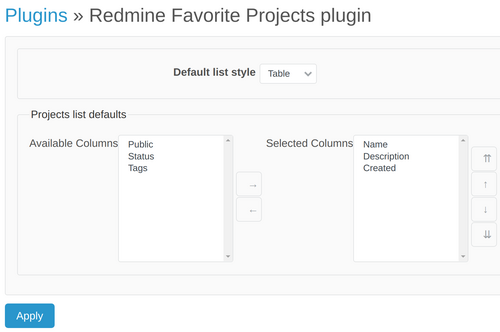
For more detailed information about the list style feature, please read this guide.
And also, the projects list columns functionality is more detailed illustrated in this article.