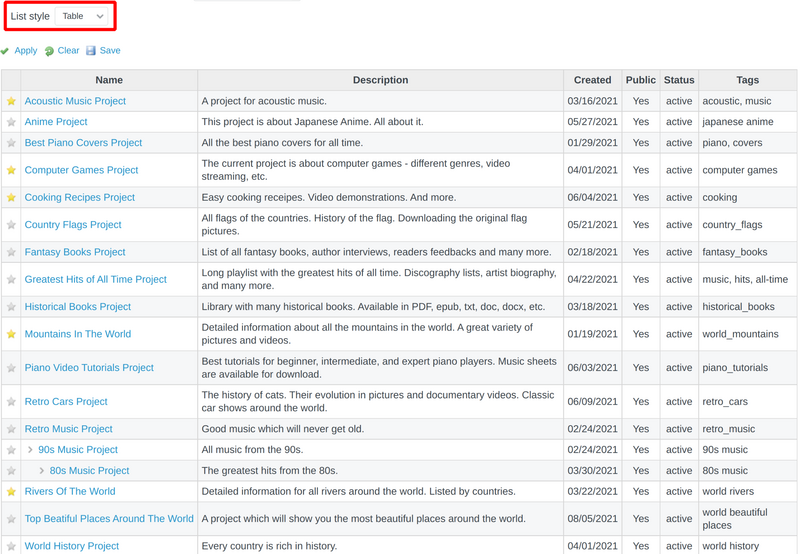There are two types of list styles of the favorite projects list depending on your personal choice and feeling.
Cards style
To choose a style, please open the project list first. Then expand the options. In the List style option, please select the Cards one. Then, your list will look like this.
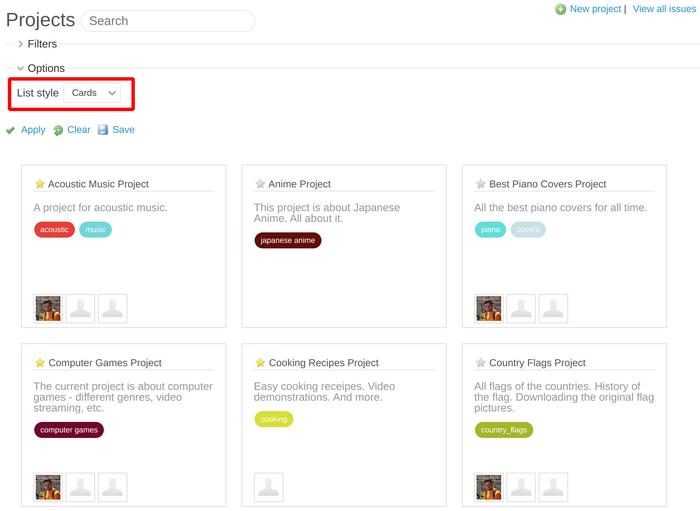
Table style
If you would like to set the other view, then please select Table style from the drop-down menu and save the changes afterward. You could now see your projects list in the following way.