- Find License Manager link
- Click on the License Manager link.
- Enter e-mail address
- Check your mailbox
- Click on Go to Licenses link and download your files.
- Changing the password
- Troubleshooting
Downloading plugin files or plugin updates is a fast process. You don't need to know your license number nor the invoice to confirm your purchase. The only thing you need to remember is the e-mail address used during the purchase.
To download the plugins just make these simple steps:
Find License Manager link
Go to our site and scroll down the page till you see the License Manager link in the footer.

Click on the License Manager link.
You will see a new pop-up window.
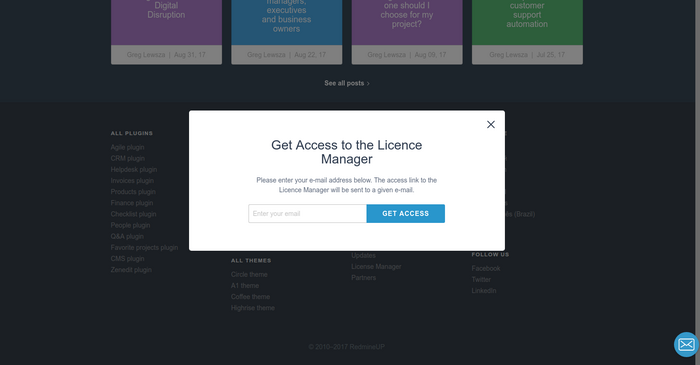
Enter e-mail address
It should be the e-mail address used during the purchase process. Enter it and submit the form. The pop-up window will close, and you will see a pop-up confirmation that an e-mail was sent to your address.
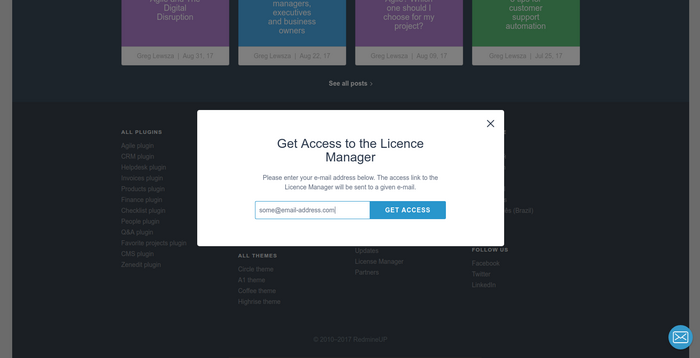
Check your mailbox
You will receive a message from us. Inside you will see Go to Licenses link.
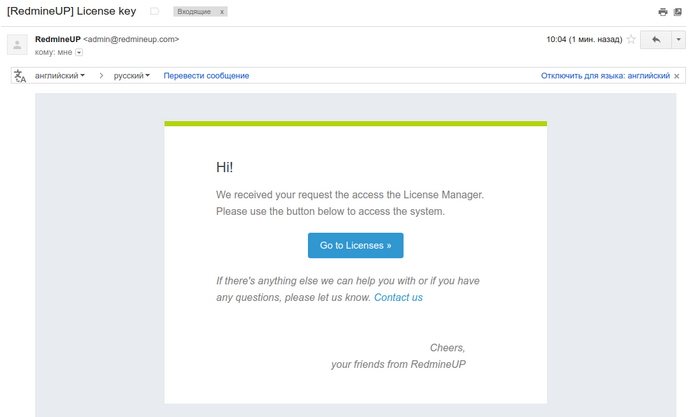
Click on Go to Licenses link and download your files.
In your browser, a new page with License manager will be opened. You will be logged in automatically.
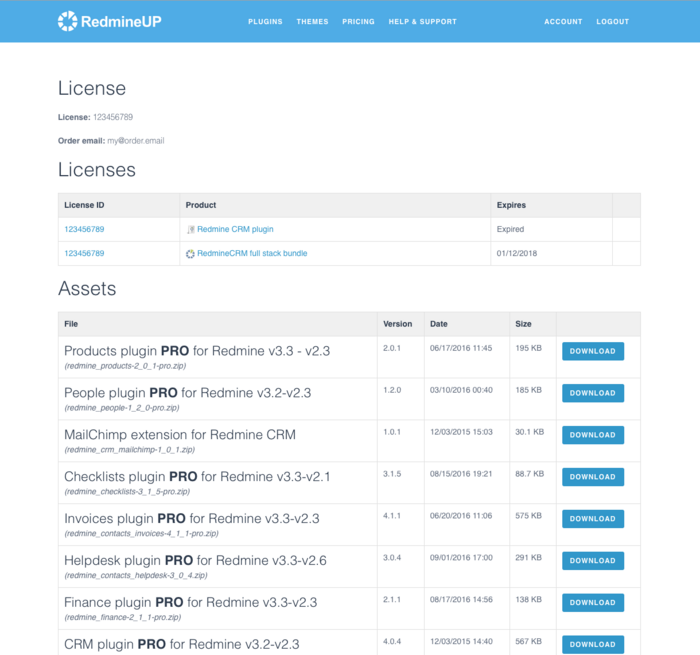
Changing the password
If you would like to change your password, please follow this link.
Important: Please note that you have to know your current password in order to change it, i.e. you have to be logged in to be able to access the above link.
Troubleshooting
I haven't received the message in my e-mail!
Please check your spam folder first. If there is no message in your Spam folder, please wait a bit, as sometimes the delivery may take up to 20-30 minutes. If even after this time you haven't received the message, please send a message to our support team. We will check whether your server rejected the message, look for possible reasons, but above all provide you with the proper link (or resend the message with the download link to you).
I'm entering the proper e-mail address but there is a 422 or 403 error message.
Please write to our support team about this case. Probably you are our old user, and your license is not associated with your profile yet. We will be glad to help you.
I'm your old user. I've prolonged my license or purchased a new plugin, but I can't see a new license in my license manager.
Please connect with our support team in this case. This situation does not happen often and usually means that you have used different e-mails for your very first purchase, user registration, and new purchase. And the system cannot recognize you correctly. We will fix this situation and merge your licenses.