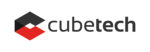In the project management field, many software reviews contain information about enigmatic Rest API. .
Today we are going to cover the topic and find out how Redmine’s teams can use the technology in everyday workflow.
With this article, you will learn the following:
REST API: Intro
In layman’s terms, REST API is a simple technology thanks to which a server application gives a client application access to its data via a specific URL.
REST (Representational State Transfer) is a web architecture designed to organize interaction between independent objects (applications) via the HTTP protocol. It involves a set of client-server applications principles, which are typically written in JSON format.
API (Application Programming Interface) is a toolkit that allows programs to work with others. The API must take into account that programs can be written in different programming languages and run on different operating systems and computers. In this case, the interface needs to be organized so that softwares can request functions from each other over the network.
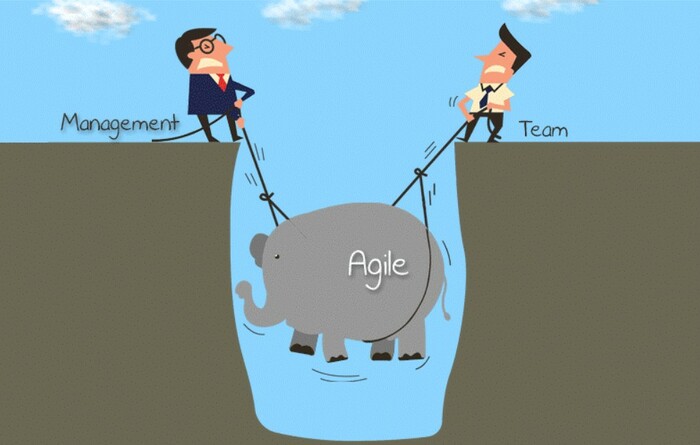
It is the REST API that enables you to receive and send most information on the Internet with the help of HTTP scheme. For instance, our web page has the following URL: https://www.redmineup.com/ (the server). If a person is willing to get acquainted with Agile plugin, one of our most popular products, he goes to this page: https://www.redmineup.com/pages/plugins/agile (the resource). Thus, by using this URL we are actually going to the server and requesting a resource called Agile plugin.
The same happens with programs. To help a program to recognize which functions are needed, different addresses are created.
Migrate to secure hosting
Don't waste your time on Redmine maintenance. Hire experts and focus on your projects
REST API: Major Principles
The API system has four standard functions:
- GET is a data reading function. GET requests only return data from the server without changing or deleting it. Shortly speaking, they are used to open web pages.
- POST is for creating new records. For example, the POST /plugins are used to create a new Redmine module.
- PUT is to edit entries. With PUT /plugins, it is possible to perform some changes like changing the textual context or images.
- Finally, DELETE is a deleting function.
So, we get four major principles that one program can use when accessing data from a resource.

Learn more about RedmineUP Solutions!
Redmine API: List of Components and Authentication
Redmine comes with a complex and comprehensive API system, which makes integration with other systems run smoothly. It supports both XML and JSON formats. The full list of integrated components is available on the official webpage. We will mention only some of them:
- issues
- projects
- users and roles
- time entries
- search and files
- custom fields
To prevent any cyberattacks, the API most of the time requires authentication. The technique was created to overcome the weaknesses of shared credentials and protect clients’ data. The API authentication key normally involves a long series of numbers and letters included in a URL request. It is another layer of authentication or, in other words, cyberdefense. For this reason, do not hesitate and check Enable REST API in your Redmine Settings.
RedmineUP has developed the Redmine API and greatly expanded its application field. We offer you a thoroughly described developers documentation on how to apply REST API to various components like checklists or expenses. You can find it here.
You have not probably been closer as now to better data migration from third-party systems. Just try our free 15-day trial and enjoy a great synchronization through API REST!