How to present RedmineUP to your team?
How to convince my manager to use RedmineUP?
After days of research and sitting through demos, you’ve finally found a new software service for your team. Sadly, you’re not home free yet. Implementing any kind of new technology in the workplace — including this new software — can really stress people out.
Using RedmineUP should be easy, but getting your team up and running takes careful planning, patience, and persistence. If you aren’t completely clear about why it benefits them and their workflow, they’ll be skeptical. Or worse; resentful.
To help your team adopt RedmineUP, we’ve prepared a guide with practical tips to give you the clear plan how to present RedmineUP to your team.
- 1. Set up clear goal for RedmineUP adoption
- 2. Moderate a specific use case. Checklist
- 2. Host a RedmineUP kick off meeting
- 4. Define "Aha" moments to make an impressions
- 5. Report your performance
- 6. Takeaways
RedmineUP Tip: The best way to get started with RedmineUP is with a 15 - Days Free Trial. During that time you will be able to receive consultation from Redmine expert via live chat.
1. Set up clear goal for RedmineUP adoption
Adapting to any change is tough, and changing the way your team works is no cake walk. Before you invite everyone to RedmineUP, make sure you have a compelling answer to “why RedmineUP?” for your team as a whole, and for teammates individually to stay motivated and on track.
First, imagine your ideal world where your team is using RedmineUP, and what you’ll achieve. Ask:
- What are yourcurrent challenges?
- What goals will RedmineUP help you achieve?
- What processes will you run in RedmineUP?
From our 10 years percpective we can say that the use cases are:
1. Customer support 2. Agile team 3. CRM
We'd like to reccomend you to use the SMART goals technique. SMART goals are specific, measurable, achievable, relevant, and time-bound. After identifying your goals and constraints to address with RedmineUP, come up with your goal statement. For example:
RedmineUP Example: As a startup, we want to use RedmineUP to have a single place for feature requests and support tickets from current customers. We want to automate customer service and cut the time of the first reply till 4 hours in the next month. The goal is to reduce time-consuming, repetitive, and routine work.
Now that you know your purpose for using RedmineUP, it’s time to get an initial settings for that. The goal should set expectations and give you a timeline so you can gauge if adoption is on track. You can create a project and Roadmap with tasks for each step.
2. Moderate a specific use case. Checklist
The idea is simple. Do not use test and fake data to present RedmineUP. It looks like a non ready system. Instead of using John Doew and so on - just import your existing task or ask our team for data migration. Using real data you will avvoid mannual work and make the good first impressions.
The second important thing is real context. It means that situation of using RedmineUP should be specific for your team. Using RedmineUP in that specific case should bring valueable benefits for the whole team and for each teammate. So the point is to show and describe that specific case in order to demonstrate how it works.
After that you can go to a reports section and present the key metrics and how it can automate the daily routine and save time and money.
Checklist of get started activities:
- Set up a goal for using RedmineUP
- Create Free trial account
- Create a new project
- Set up roles and permissions
- Set up workflow (issue types and statuses)
- Inviting teammates to RedmineUP
- Assign issues to a different users
- Create Roadmap to see big picture
- Use Agile board to see who are working on what
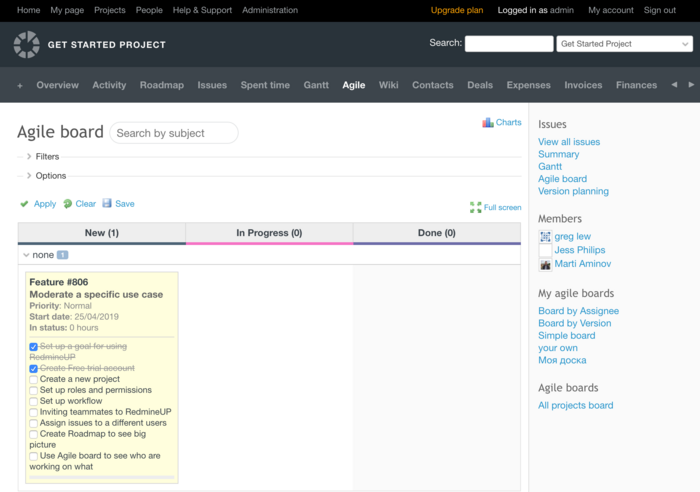
With your RedmineUP ready to go, invite a few people to try RedmineUP out with you before inviting your entire team. When the project is created, teammates should play around with it to get familiar with features and figuring out the best workflow for the project.
Once your test team is ready, invite your whole team and host an RedmineUP kickoff meeting to cover the information from step one and introduce them to RedmineUP and your test project.
RedmineUP Example: if you are trying to automate Customer support service, you should create an email and send it to a specific address (as your customer) and receive it inside RedmineUP as new incoming request. Once you receive it - you should show how your customer support manager receives and react to a notification. And finally you can show how it looks from the customer perspective. *.
2. Host a RedmineUP kick off meeting
Now that you and a few teammates are using RedmineUP and seeing the benefits of tracking your work together, you might be ready to propose RedmineUP to your entire team. You’ve already prepare a real use case, so now you can host a kickoff meeting to get the rest of your team on RedmineUP and convince your manager.
Points adding to the agenda project:
- Highlight the current problem
- Explain why RedmineUP
- Describe a use case for trial time
- Share how you use RedmineUP
- Perform the results and conclusions
- Establish your timeline and next step
RedmineUP is a flexible tool that can be used in many ways. Because there isn’t one “right” way to use RedmineUP, you can explain how you’ve used RedmineUPr’s features thus far to establish a smooth workflow. Pull up some of your existing tasks and projects to show how you’ve structured things. Later, your team can get on the same page about what works best for everyone.
Walk your team through RedmineUP’s key features and benefits to help you manage work effectively, based on your team’s workflows. Be sure to cover the basics like:
Agile board is an alternative way to view your issue list. Use a board to follow Scrum or Kanban, or any custom process. Visualize your progress over time. Plan your sprints and manage backlogs, create multiple and personal boards. All this comes with smart search, commands and shortcut support.
One of the major “a-ha!” moments in RedmineUP is when customers realize they can automate their daily routine work across RedmineUP without duplicating anything or losing context. This saves time so teammates and makes life easier. Now it's time to impress your auditory!
RedmineUP Tip: Sceduale a RedmineUP Demo call. to find out the most valueable features, use cases and "aha" moments. We will find out the expert according to your use case from your indusrty.
4. Define "Aha" moments to make an impressions
Aha moments will help you to explain the benefits of using RedmineUP in a cool manner.
Switch issues to agile cards
Agile board is an alternative way to view your issue list. Use a board to follow Scrum or Kanban, or any custom process. Visualize your progress over time. Plan your sprints and manage backlogs, create multiple and personal boards.
Drag and drop cards and assignee
With drag and drop pattern you can do following things faster:
- - switch status of the issue;
- - assign issue to a collegue;
- - plan your next milestone (sprint);
RedmineUP Agile Tutorial from Greg Lewsza on Vimeo.
More than that, when you present thouse action to your team - it looks nise smart and clear. Just prepare a real case when you can use it and act like it is everyday use case.
5. Report your performance
In a short period of time, we need to gather information to help advise stakeholders to make decisions that will affect businesses. As the performance tester, we have a responsibility to report reliable information about the systems we test.
You should write and talk in their language. What are the things you need to do? What information is needed to support these things?
Once you have a businnes process (workflow), you can track and measure results of execution. In the presentation to your team you should show the key metrics of progress such as:
User performance
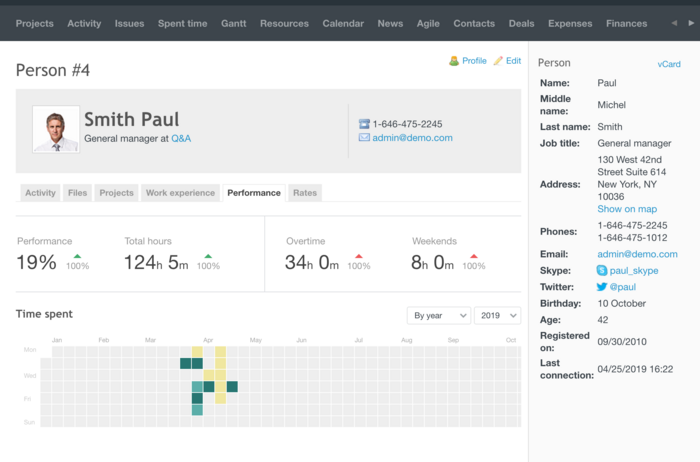
Sprint retrospective
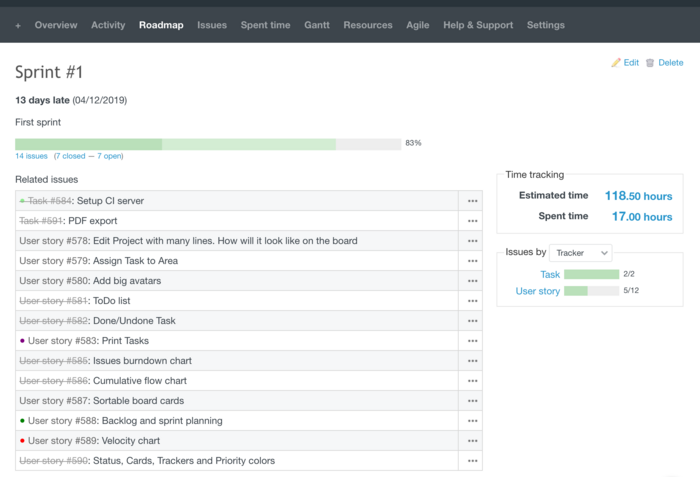
Reports
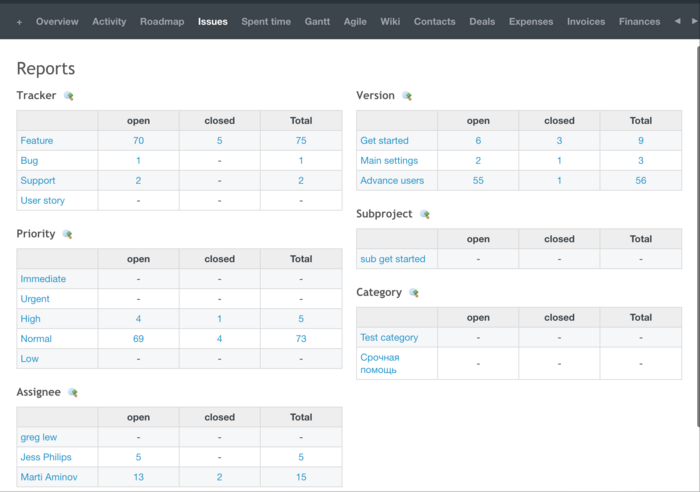
Customer support reports
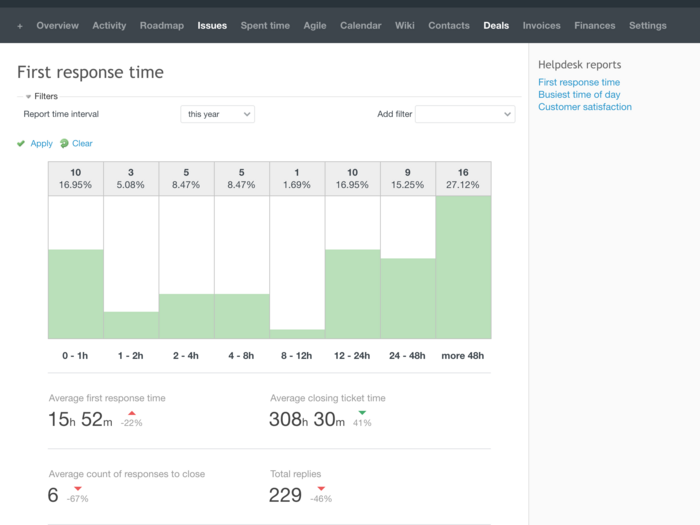
This chart shows how long it takes the customer support team for the initial response to a new ticket. Just assigning someone to the ticket or moving it without sending an answer will not be considered as the first response action.
- Average first response time is the average value;
- Average closing ticket time is the average time between ticket creation and closure;
- Average count of responses to close is the average amount of responses before a ticket is closed;
- Total replies shows amount of replies(within issues) sent to clients.
RedmineUP Tip: Follow step by step guide How to support your customers.
The most important part of your presentation will be the final results and estimation of benefits of using RedmineUP. You should highlight and describe the key values for your team, as you mentioned on the beginning of presentation.
Use the numbers - it is the best way to prove and confirm the results of trial. Use the following constrauction: "Due to Canned responces option, we can spent 30% less time of our support managers. It will help us to improve our servise and save money." or "Due to Agile board, we can see who is working on what tasks and our dayly meeting will be smarter and 10 minutes shorter.
6. Takeaways
This list of recommendation isn’t appropriate for every context. There are other reasons to decide to do things differently in your project, and that’s OK.
We prepared Universal RedmineUP presentation and you can use it as template for your presentation. RedmineUP team wish you good luck with the presentation and all the best with your projects.