In order to have wider choice of currencies when creating accounts and expenses, go to Administration -> Contacts -> Money tab. In major currencies add the currency you would like to use. You can add as many as you wish to. Separate them with a comma.
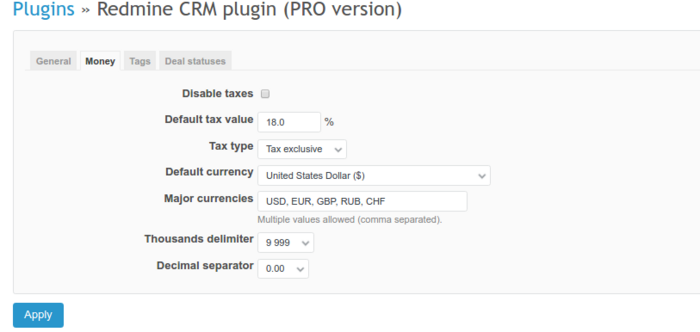
All of the currencies you have added will be visible in the Currency dropdown in the expense and account editing view.
When creating a new operation, you will use a currency defined for an account you choose for it.