Roles & permissions. How non-admin users can view plugin data
Go to Administration -> Roles and permissions. Here you can add, remove and edit roles in your projects.
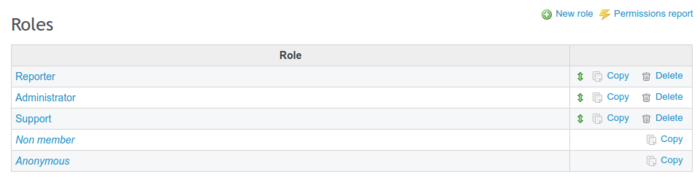
Click on a role in order to view or edit its permissions:
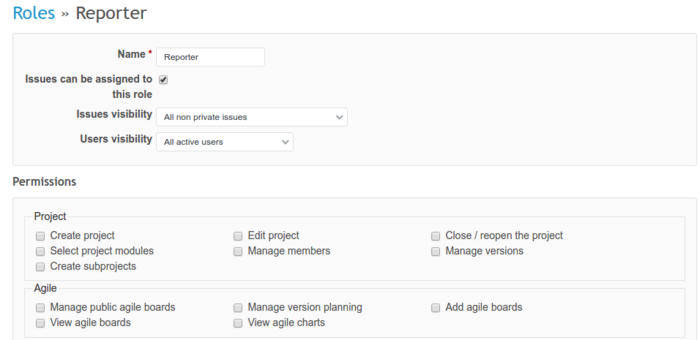
For example, if you want a certain role to be able to activate plugin modules, you have to check in the Select project modules in the Project section of Permissions.
Here you can also modify what is visible for this role when it comes to issues and users:
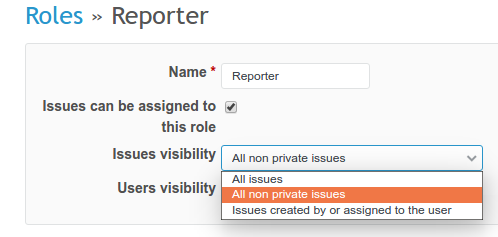
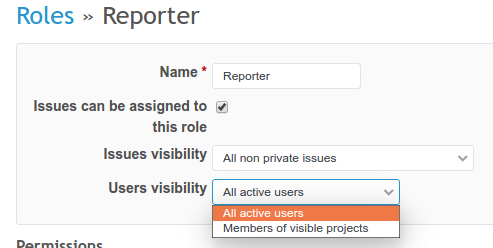
What is more, you can view a summary of permissions for all roles. Click on the Permissions report in the upper right corner.
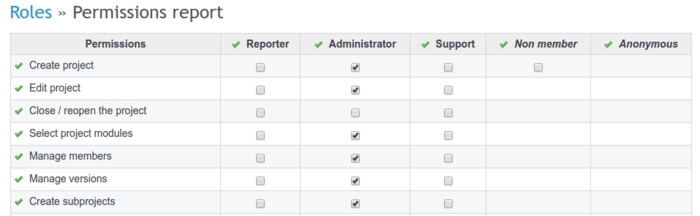
Don't forget to save your changes!