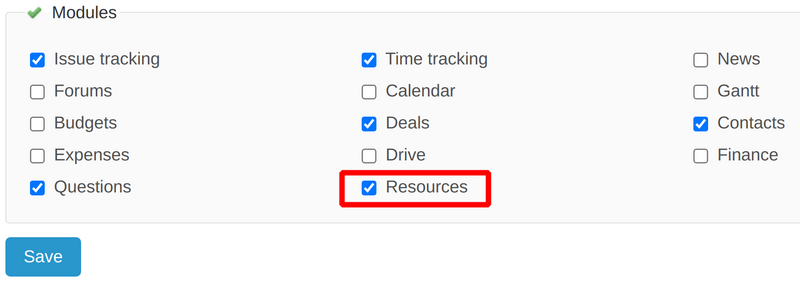Before starting any usage or setting of the Resources plugin, you have to active the module for the particular project that you are going to use. So, please go to Project settings - Project tab - Modules (at the bottom). Here, enable the Resources plugin module and save the changes. You may check the following screenshot reference to make the situation more clear: