With the Resources Plugin you can assign people to work on tasks for a set amount of days and time per day. This is called "Booking a resource".
Create a new booking
To create a new booking, go to Resources and press 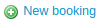 .
.
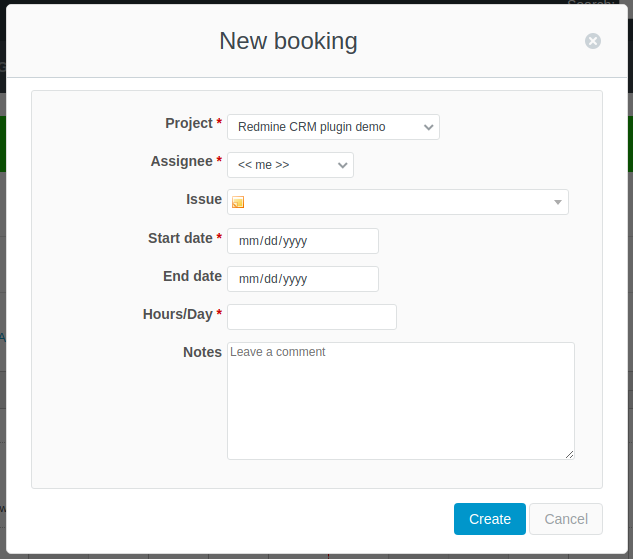
Choose Project and Assignee first. Issues assigned to the chosen person will appear on top of the dropdown when selecting an Issue. Select a Start date and an End date for the booking, as well as the amount of Hours/Day for that period. Optionally you can add a Note - it will be visible when someone hovers over the respective booking at the Resource planning chart.
If you do not specify an Issue the booking will not be linked to any but will still be linked to the project.
If you do not specify an End date the booking will be for a single day only.
Note: If you want the varying amount of hours per day or the booking is not in consecutive days create multiple bookings for the same issue.
Edit or Delete a booking
To Edit or Delete a booking, click on its bar in the chart. Make desired changes and press Update or press  .
.