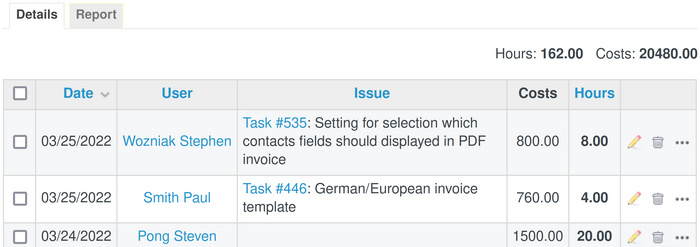Our RedmineUP Budgets plugin is a great tool to stay on time and keep your projects profitable.
- Plan Your Budget in The Best Way
- Bill Rates and Users Costs
- Budgets Dashboard on a Project Level
- Reports for The Costs
Plan Your Budget in The Best Way
This functionality has the possibility to choose different types for funding your project. Available options here are fixed rates for the whole project and the second one is based on a calculation of the spent time. You could set the hourly rate to be for a specific employee, for a particular task, or even for a whole company or project.
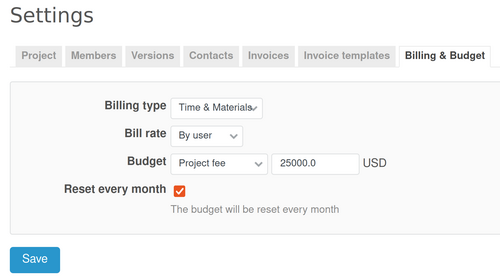
Bill Rates and Users Costs
These features allow you to set bill rates and hourly costs for any of your employees. The spent time report includes costs per day, users, and also totals for selected entries and groups. The rates could have start and end dates as well as to be assigned to a project.
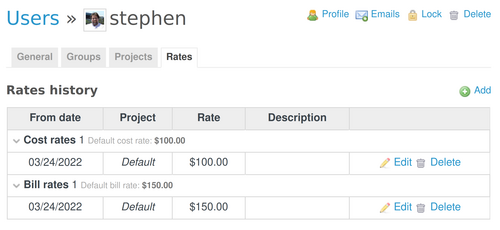
Budgets Dashboard on a Project Level
The Budgets project Dashboard will illustrate to you the project state of costs and financing for the current moment as well as the spent time and profitability. External and internal costs are also taken into account for the execution of the budget.
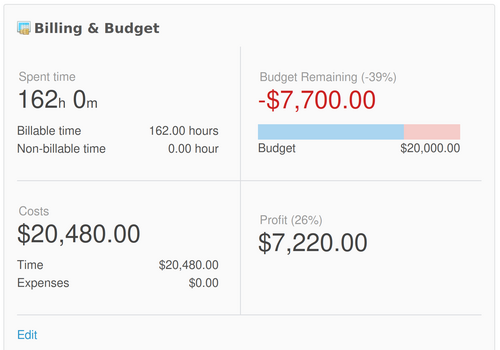
Reports for The Costs
A very useful option is to add the Costs field as a column into the time spent list. It makes it possible to illustrate the cost of time that is being spent on the employee's rate on this specific date. And also, the total cost calculation is available by selected entries and by grouping.