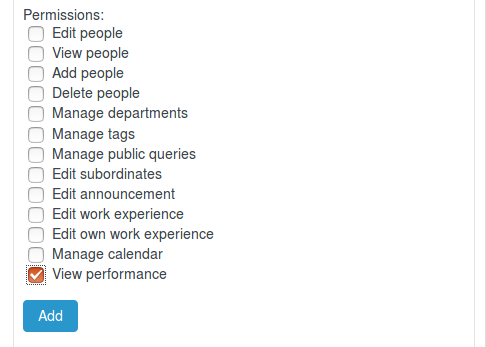This is a PRO version feature.
Performance calculations are based on a couple of things. First, you need to specify Workday length. To set a global one go to People plugin settings, General tab. If some employees have a different Workday length, find them in the list of People, press edit and set it accordingly.
You can view a person's Performance on the respective tab in their profile.
- The chart outlines work hours per day during the selected month. The default interval is the current month. You can select values up to 12 months prior. Upon changing the month, all data is reloaded by an Ajax request.
- Performance - Shows what percentage of total working hours for selected interval has been covered.
- Formula is(Spent hours) / ((Workday length) x (Work days))
- If Workday length is not set this metric will not show up. - Total hours - Spent hours in the selected interval.
- Overtime - Sum of spent hours per day more than Workday length.
- If Workday length is not set this metric will not show up. - Weekends - Spent time on holidays and weekends.
Note: Workdays/holidays are based on Redmine settings and People holidays setting.
Next to every metric you can view a comparison to values from the previous month. If you hover over the percentages, you will see the absolute values.
Note: If the current month is selected, calculations are scaled to a portion of the month up to the current date. For example, if today is the 15th, the basis for Performance are workdays only between 1st and 15th and the basis for comparison is 1st to 15th from the previous month.
Own Performance is always visible. However, a user needs to be permitted to view someone else's. To set such permissions, go to the ACL Settings tab of People plugin settings. Select a user group or a certain user to give permission to:
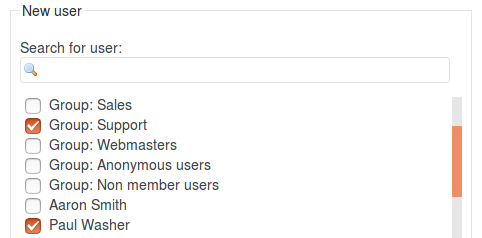
Mark View performance and press Add.