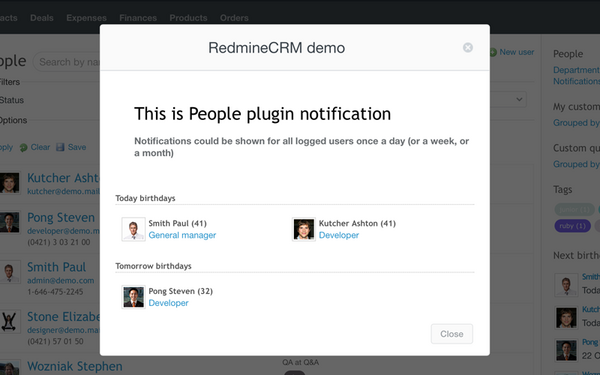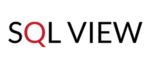In today's post, we will show you how to add announcements and notifications in Redmine with People plugin. .
It is a valuable thing to be able to inform your employees about certain events, situations or send them notification on particular occasions. Also, as a matter of building good office culture to be able to reach to every user and inform them about their's colleagues birthday. To be able to use these functionalities you need to have added People plugin in PRO version to your Redmine instance. So, assuming that you already have the module active in your system, let's take a look abut different options.
Announcements are popup notifications that show up for the users in the projects that the plugin is activated. They pop up when users log into the system and can be accessed from the menu placed in the right column.
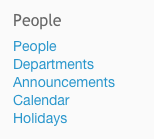
In the section, you can see lists of all of them and add a new one.
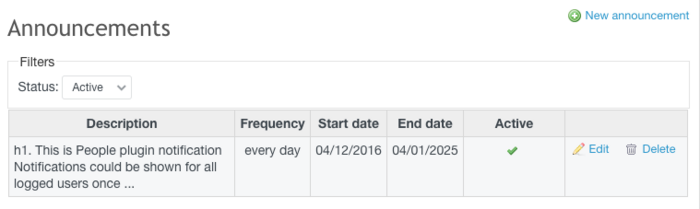
Ready to take a closer look? Each notification has a text field where you can insert your message. Apart from regular text formatting you can add images, link to a Wiki page and attach a file.
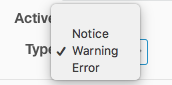
Each popup can be displayed in one of four views, a default one, notification or confirmation with the green background, warning with sandish color background and critical message on a red background.
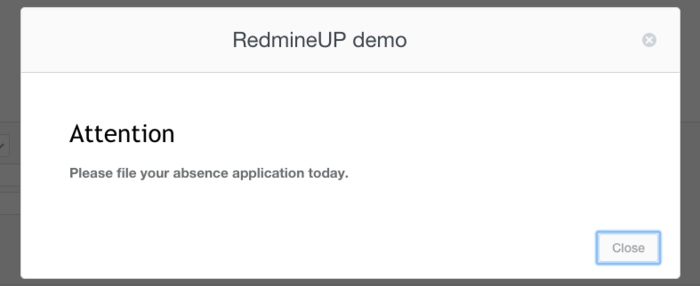
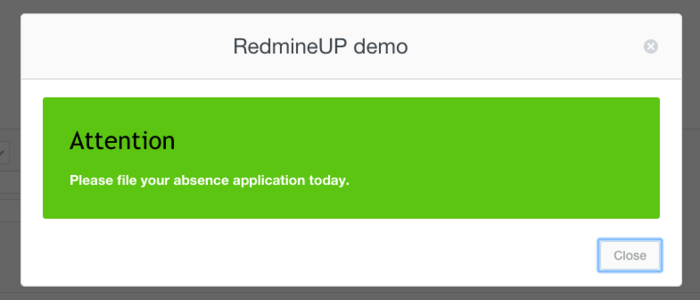
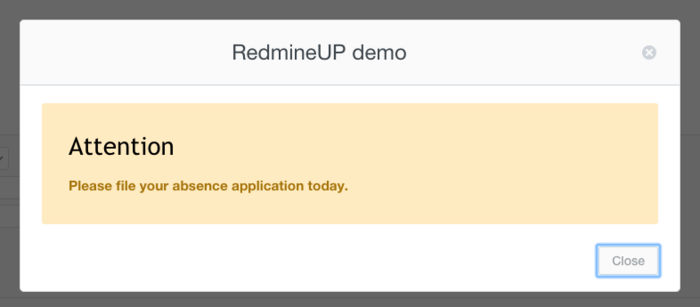
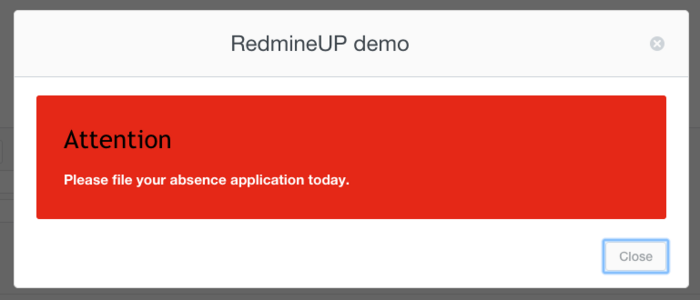
Announcements can be periodic or one-time events. They can be used as a reminder that shows up for a selected time - every day, once a week, or once a month. Afterward, you can deactivate the notification, so to be able to use it later in the future.
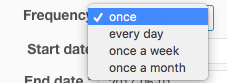
What is more, apart from your message you can also activate notification about the current and upcoming birthdays for your employees. They can include the person's age or not.
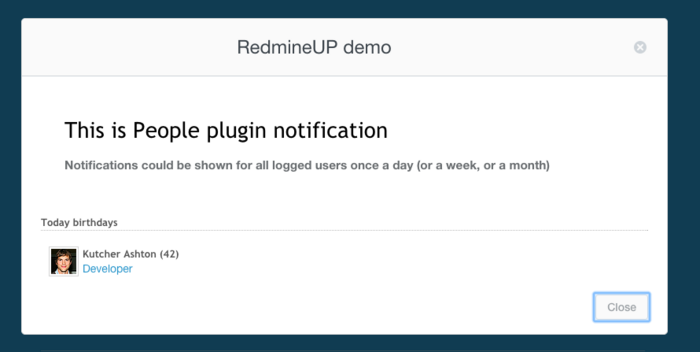
What do you think about this feature? As always we are waiting for your comments, feedback, and opinions.