Feature description
You can connect any finance operation with other operations and invoices. In order to do this, first of all, the operation has to be saved. Only then you're able to add relations.
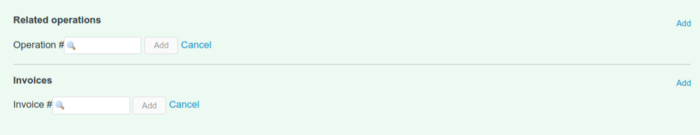
To do this, just provide a number of the operation/invoice and press enter. The chosen operation and/or invoice will be added.
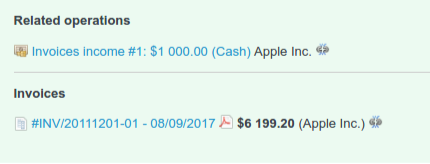
Video demonstration
Please check the following video demonstration that shows how to relate Invoice and Operation to a new Operation: