In order to add a new product, go to your project and click on the Products tab, then on New product.
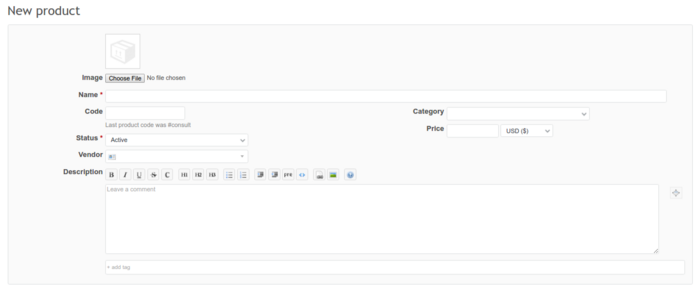
Fill in the fields: add at least name and status, these are required fields. The rest (like image or category) is optional. After it's done click Save.
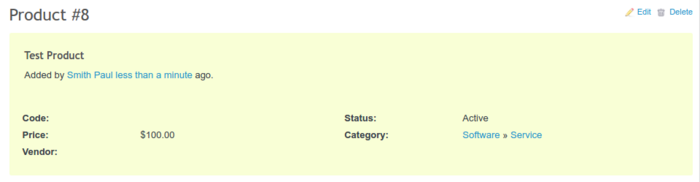
The product is ready to use now.