Via the Products plugin, you could add custom fields for both Type and Format. Please check the guides below,
Custom field with type "Product"
In order to create a new custom field for products, go to Administration -> Custom fields and click on New custom field in the right upper corner. You will have to choose the type of object for it first. Notice that we have provided one custom field for Products already - the vendor field.
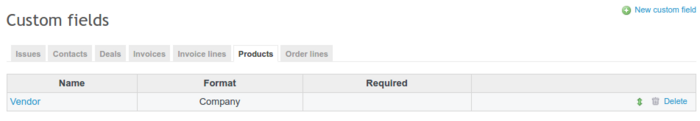
Next, fill in some details.
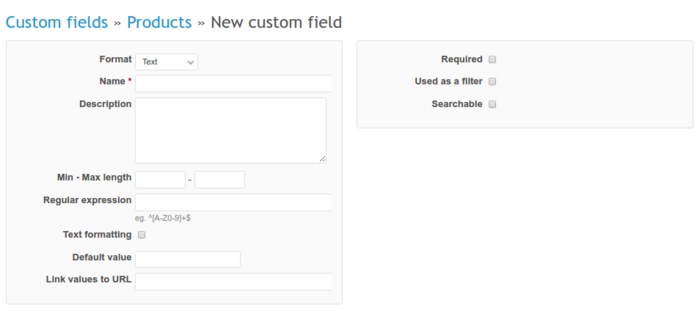
You can also edit existing custom fields - just click on the name of the field.
After you use custom fields in your product, it should look like the below:
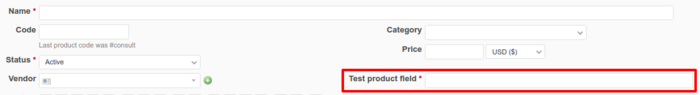
If you want to filter data based on your new custom field, just check this option in. You can also decide whether this custom field will be a required field, available for all projects or just some of them, available for certain trackers, and whether it will be a private custom field or visible for other users.
Custom fields are usually used for filtering data - they are available in the filters dropdown list. To see the custom field in the list of filters you need to edit this field and check Used as a filter in.
Custom field with format "Product"
Since version 2.1.3 of the Products plugin, you could also set Format of the custom field to be Product as well.
Important: Before version 2.1.3 of the Products plugin the Product field was original (default) appearing in the Issue. The new feature that moves it to a custom field after version 2.1.3 of the plugin makes the field itself more flexible.
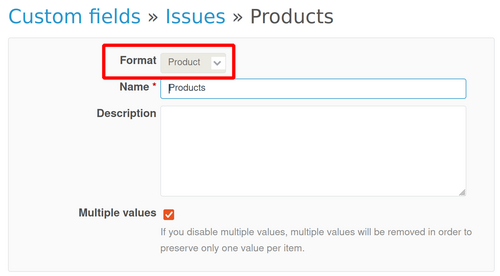
So, you could add it for Issues as mentioned above and others as well, Contacts, Deals, Invoices, Spent time, etc all full list of the "type" custom field section. The full list could be checked below:
- Issues
- Spent time
- Projects
- Versions
- Documents
- Users
- Groups
- Activities (time tracking)
- Issue priorities
- Document categories
- Contacts
- Deals
- Notes
- Invoices
- Invoice lines
- Expenses
- Operations
- Accounts
- Orders
- Products
- Order lines
And then you would be able to select the existing products from the drop-down menu of all the above-listed objects. This is the reason why we moved it to a custom field. It unlocks all these new availabilities.
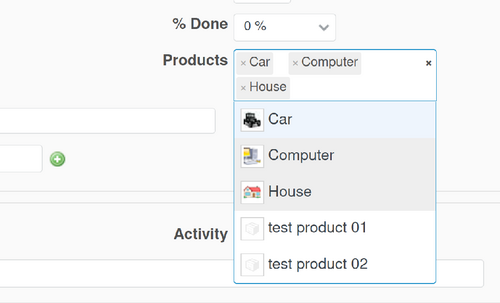
And then, the added products would look like this.
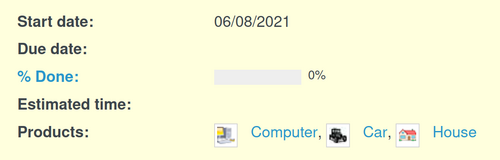
To convert old products links to custom field please run rake task with command:
rake redmine:products:convert_links_to_custom_fields RAILS_ENV="production"
It will create a new product custom field with the name Related products (converted) and add to it all old products