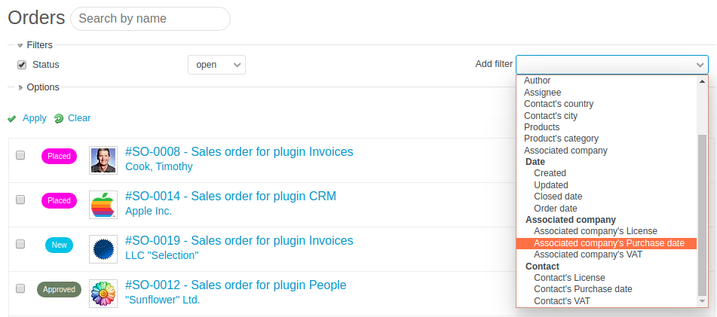You can browse Orders by the data in your Custom fields assigned to contacts. You can add new or edit current ones at Administration->Custom fields->Contacts tab.
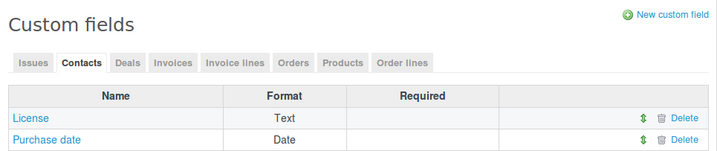
To enable browsing by the data in a custom field, check Used as a filter and press Save.
A Custom field in Orders of format Company is also browsable in the same way.
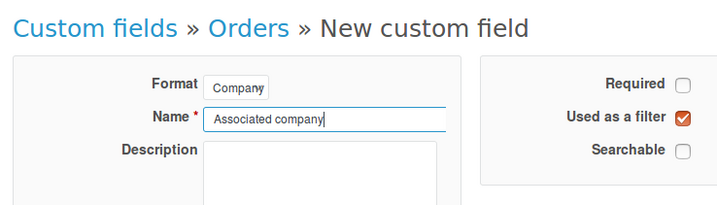
You can now select a filter on this field (contact or company) from the Add filter drop-down list.