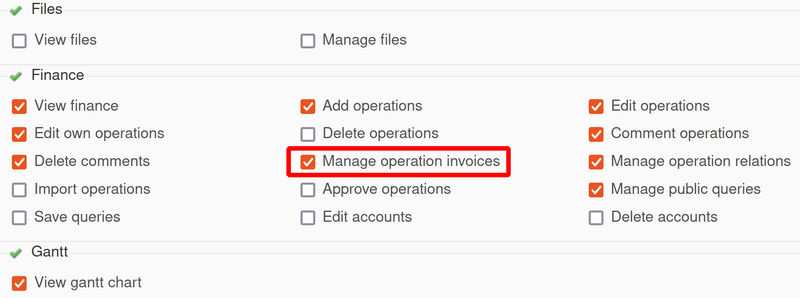Like for any other plugin, in order to modify permissions for Invoices, you should go to Administration -> Roles and permissions. Click on a role you would like to modify, and then scroll down to the Invoices section. Enable or Disable the appropriate fields:
Invoices
- View invoices
- Add invoices
- Edit invoices
- Edit own invoices
- Delete invoices
- Comment invoices
- Edit payments
- Save invoices queries
- Manage public invoices queries
- Manage invoices
- Import invoices
- Send emails
Please check the below screenshot reference to make the situation more clear:
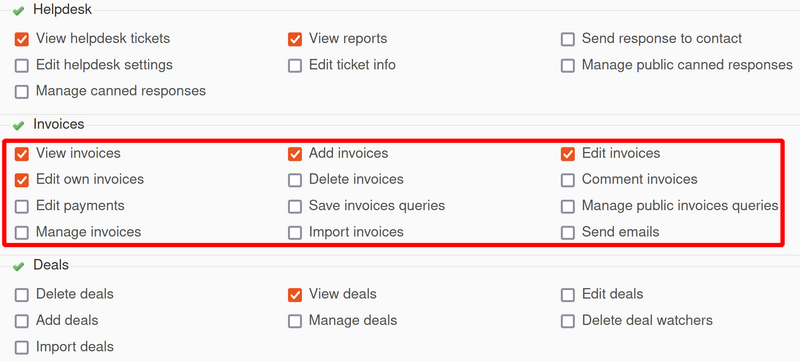
If you have the Finance plugin installed too, then there is one more permission that you could enable/disable. It is the Manage operation invoices: