When your invoice is ready and saved, its status is Done. You can send it to your client from Redmine. Just click on the Send link which you will find within invoice options.
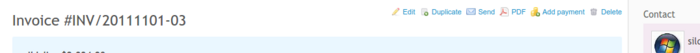
Then, fill in the fields. You can change from email, as well as add new emails as cc and bcc.
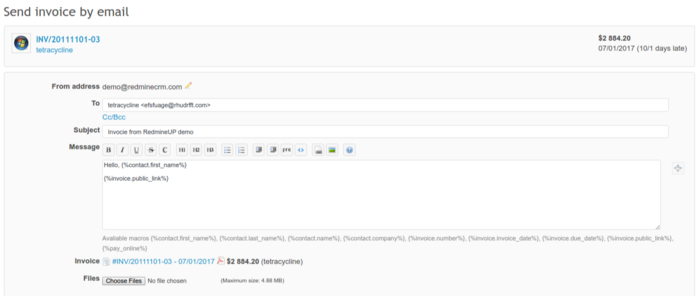
Subject and pdf with the invoice will be added by default. When adding email content, you can use macros like the ones provided below. Also, you can attach additional files. Below you will see a preview of the email.
When ready, click submit. The invoice will change its status from Draft to Sent.