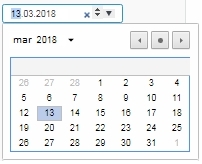Projects > Issues
Issues are the most common items in Redmine. An issue can be added to a specified project. Users can create issues within projects if given permissions (managed by administrators at Administration > Roles and permissions).
To create a new issue, go to Projects. Use + (quick menu) or go to Issues and then select New issue.
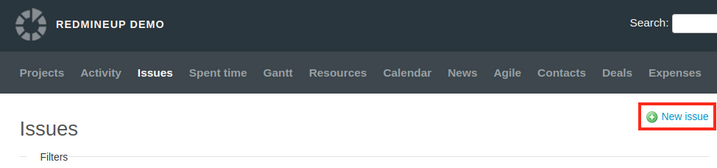
You can also create an issue from a project page. If you have not selected a project (i.e., you are not on a project page), the New issue form will also contain a Project field.
The creation form consist of the following fields:- Tracker defines the type of issue.
- In Subject, type the name of the issue. In Description you can write a resume of the issue.
- Status is set to New (or other default setting for the selected tracker). Status options can be modified in the Workflow section.
- Priority can be set by default to Low, Normal, High, Urgent or Immediate (Administrators can modify Priority levels at Administration > Enumerations).
- Assignee: Choose one of the project members (a user or a group of users) as assignee; assignment to groups can be allowed by modifying Issue Tracking Options
- If Private is checked, the issue will be visible to a reduced list of users and project members (author, administrators, project managers, assignees, watchers).
- Parent task: Select another issue as a parent issue (i.e., this one will become its subtask)
- Watchers: Choose one or more project members to follow the issue and receive e-mail notifications.
- Start / Due date: Type a date or use the “up/down” icon to select date / month / year (click on each to change values) or the “down” arrow to expand a calendar (date format and month / day names may vary depending on Language specifications). Use “x” to clear selected date.