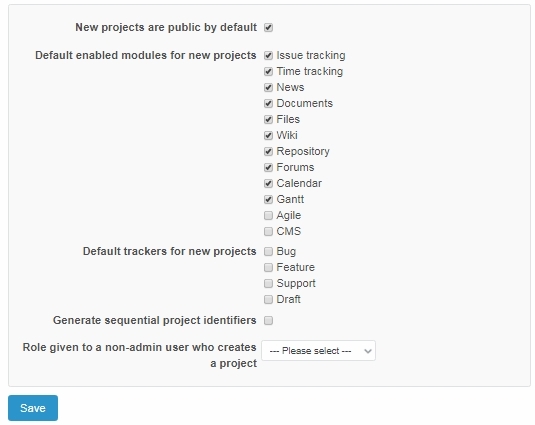Administration > Settings > Projects tab
Use this tab to modify default settings for all new projects. Choose if new projects will be Public by default, which modules, plugins, and trackers will be checked by default, enable or disable automatic sequential Identifier generation, and define what Roles will be given to non-administrators who create new projects (only applies if non-administrators are allowed to create projects by their user permissions).