Administration > Settings > Issue tracking tab
Administrators can modify issue tracking options, new issue default properties, and issue list options.
Issue-related default options are described below.
- Allow cross-project issue relations: Check to apply. If allowed, relating issues from different projects will be possible.
- Link issues on copy: Select Yes / No / Ask. Issue created by using Copy function will have a comment with link to the copied-from issue.
- Allow cross-project subtasks: Options are Disabled, With all projects, With project tree (all subproject branches of a parent project), With project hierarchy (within the subproject branch of a parent project), or With subprojects.
- Allow issues assignment to groups: Check to apply.
- Use current date as start date for new issues: Check to apply.
- Display subprojects issues on main projects by default: If applied, Issues list of a parent project will contain issues of all its subprojects.
- Calculate the issue done ratio with: Select Use the issue field (field is filled manually by users) or Use the issue status.
- Non working days: Check one or more days (e.g., Saturday and Sunday).
- Issues export limit: Type a number to set limit. This may also affect some plugins, e.g., when exporting lists of contacts or invoices.
- Maximum number of items displayed on the Gantt chart: Type a number to set limit.
- Set Start date / Due date, Priority, and % Done of Parent task issues to be Calculated from subtasks or Independent of subtasks. This may also affect Agile charts.
Issues list options include selecting columns to be displayed in list table and their order.
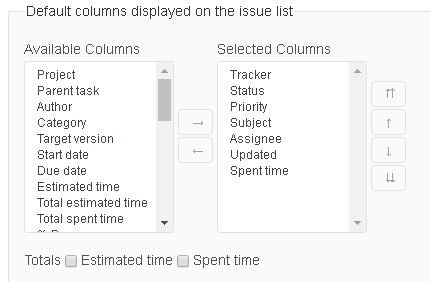
Use Save button to apply any changes.