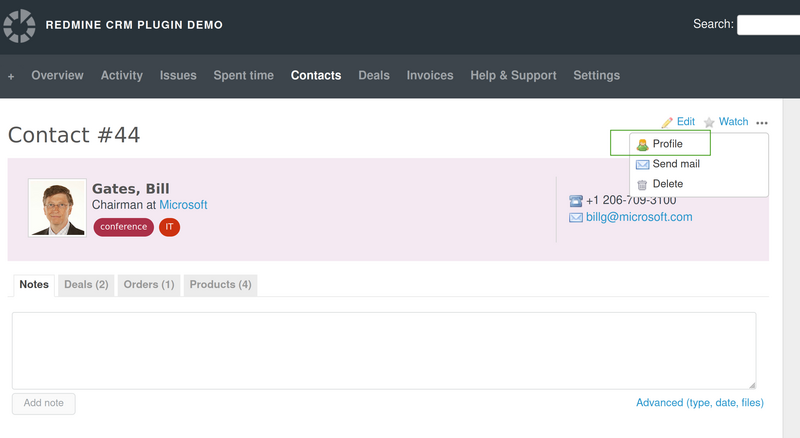This article will show you how to create a person (user) from a contact.
Note: A small clarification could be that the person actually is part of our People plugin or in other words, the person is an extended Redmine user. So, if you do not have the People plugin installed, you will have a standard Redmine user created at the end of this guide.
Firstly, you have to go to the contacts' list of your project and open one. Then click on the options on the top right corner, you will see a Create button which means creating a person (user).
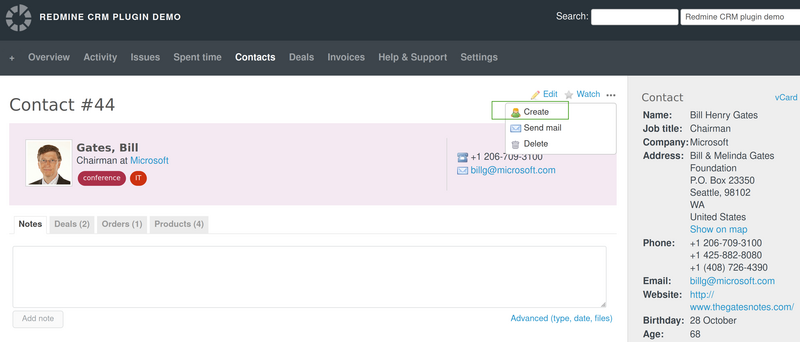
Then automatically will open a page for creating the new person (user). Some of the fields are automatically filled. The information is taken from the contact itself.
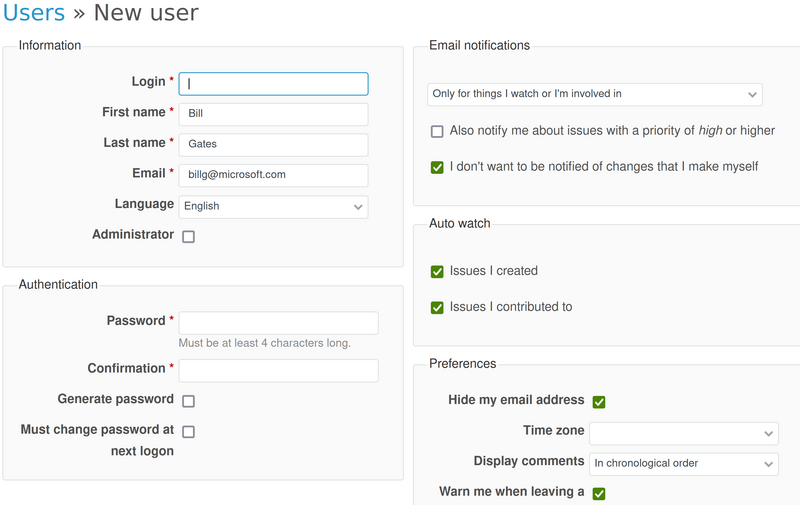
When you finish with writing the additional information that is missed and that you need, don't forget to click on the "save" button. As a result the new person (user) is ready.
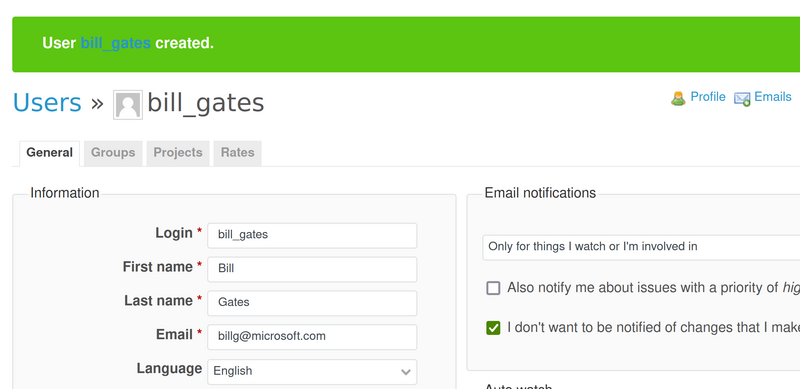
Okay, now, please click on the Profile button and you will see afterward that the contact is linked to the person (user).

And when you click on the contact afterward and then click on the contact options you will see that there will be a Profile button instead of the Create button, so you can directly click on it and will be redirected to the linked person (user).