By default, a contact is connected to only one project. In order to add them to more projects, go to the contact's view page. On the right sidebar, you will see their project listed. Click on Add and choose a project.
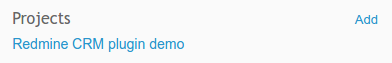
Permissions
If you add a contact to a project in which you have permission to delete contacts, you will be able to delete it totally from all projects and Redmine at all. The same goes for view, edit and create.