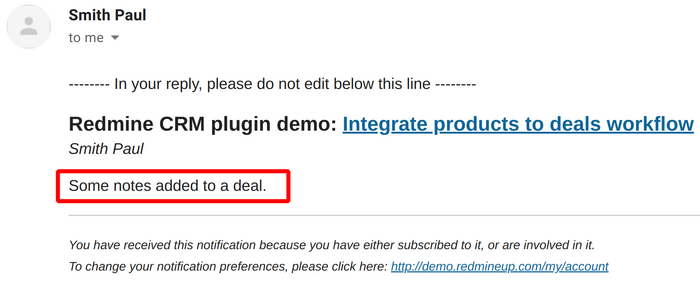This guide will show you how to set the notifications of the CRM plugin.
Contacts
Firstly, please go to Administration (on top) - Settings - Email notifications. And then enable some of the following two notification options:- Contact added
- Contact note added
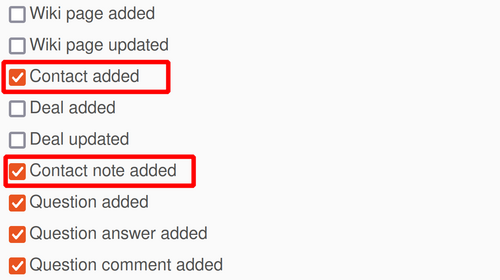
Let's add a note to the following contact:
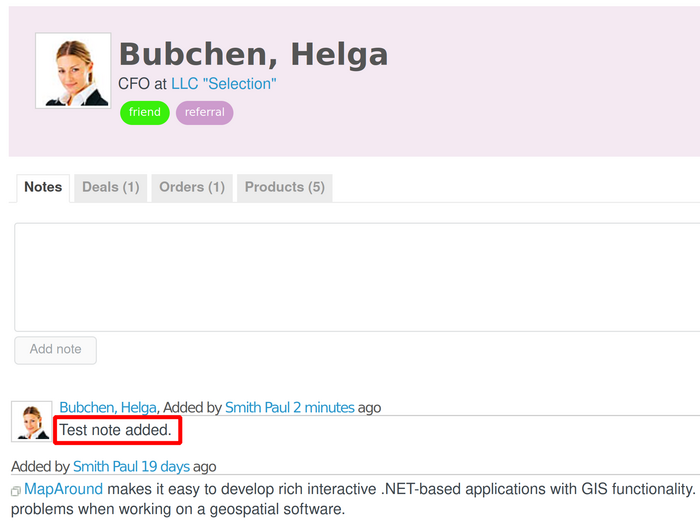
Then the user who is connected to this contact will receive an email notification that the note is added.
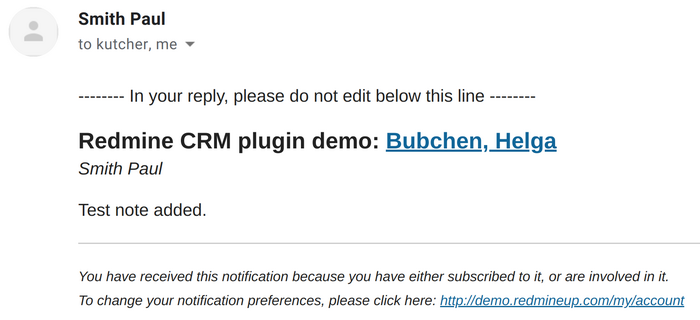
The user could be related to contact either as a watcher or as a responsible person. Please check the below screenshots to make the situation more clear.
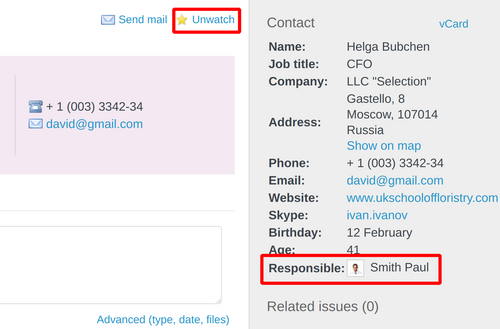
In the above example, the user receives an email notification because he is a watcher.
Deals
The same steps could be also applied to the Deals.- Deal added
- Deal updated
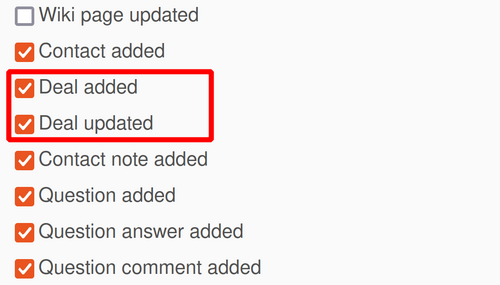
And in the same way, the users that could receive email notifications could be watchers or responsible people.
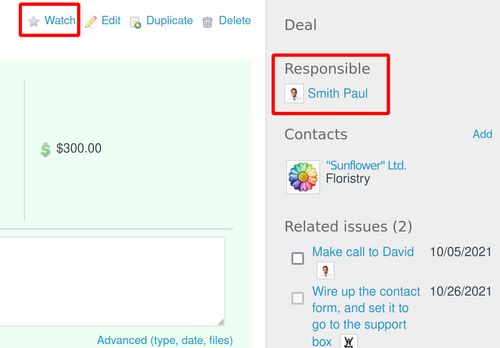
Email notification example reference could be checked below.