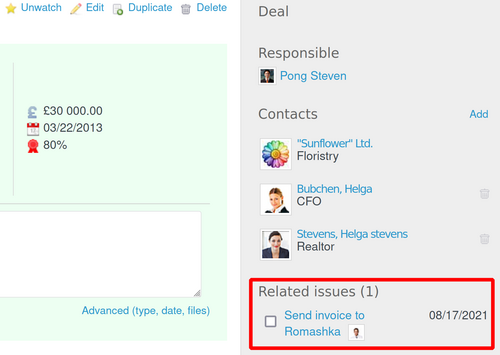Since CRM version 4.3.0 issue-contact and issue-deal relation model moved to Custom fields
Description of the new model
Contact can be associated with issues, deals, invoices, expenses, operations, and products. All of them will be shown in the contact's profile. Users might associate all these items from their pages or directly from the contact page (using the right sidebar or main bar under the contact's name).
To add a relation between Contact and Issue just create a new Issue Custom Field of Contact type.

You can also show closed issues on the contact's view. In order to enable it, go to Administration -> Contacts. There will be a field called Show closed issues - you should check it in.
Extract old version existed relation
bundle exec rake redmine:contacts:convert_links_to_custom_fields RAILS_ENV=production
Contact/company example
The "New issue" button from the contact will not be returned back. It is permanently removed because of the new model. The new feature for contact/company works in the following way.
Contact/company custom field is added in the custom fields (administration - custom fields).
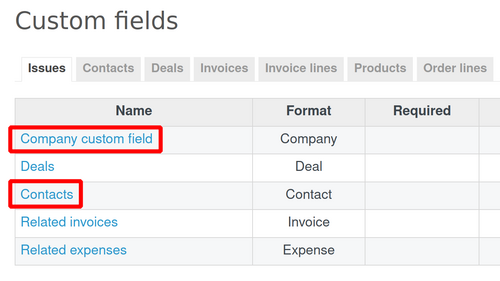
Then set a contact in an issue.
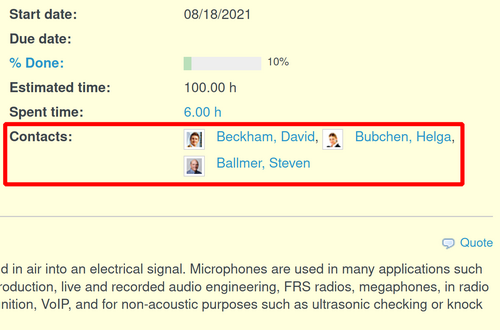
And then the issue will appear in the contact itself.
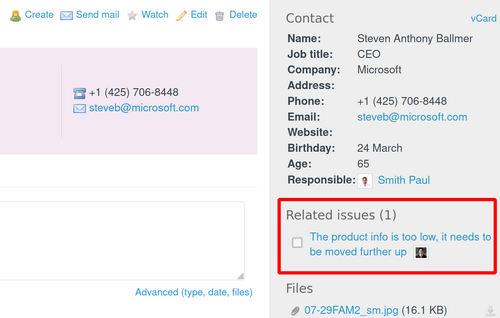
Deal example
The same model is applied for the deals as well. Let's see the following example to make the situation more clear.
A custom field with type "issue" and format "deal" is created.

In the issue, a deal is selected from the drop-down menu
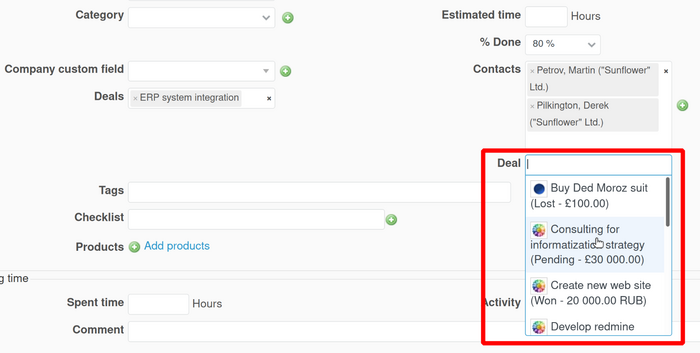
The deal is appearing in the issue afterward and is clickable.
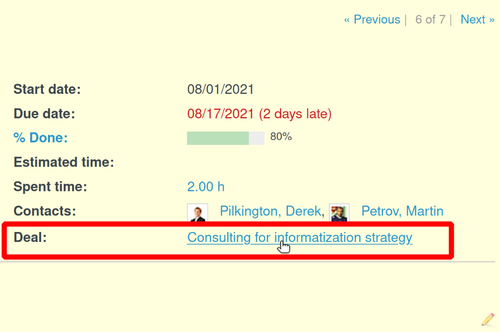
When you click on the deal, you will see the relation with the issue here.