When you reply to an email, by default the answer will be sent to all contacts - TO (the original address only), CCs, and BCCs from the original message. If you click on the pencil icon next to Send note field you may clean or change CCs, and BCCs.
next to Send note field you may clean or change CCs, and BCCs.

And then, the fields with CC/BCC will look like this.
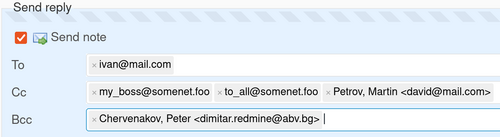
When the message is sent, if you would like to see which are the CC/BCC, please hover the board over the envelope picture and a box with the needed information will pop up.
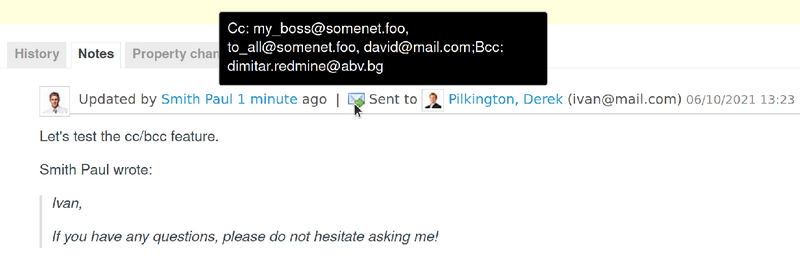
There is one more thing connected with cc & bcc. If the latest comment in the ticket was received from someone in CCs then their e-mail will be automatically set as TO e-mail when you will answer the ticket.