Respond to e-mail notifications is a feature that allows every user involved in a Helpdesk project to update and comment issues without the need to log in to Redmine - by replying directly to a notification received from Redmine.
This feature should be enabled by default. If you don't receive notifications, please double check e-mail configuration in config/configuration.yml - it must be set up for Redmine to send notifications.
Issue updating by replying to email notifications
Redmine allows you to use email commands to update issues from outside Redmine, and also reply or add comments to issues directly from your email.
To make this possible, Redmine needs to be configured to work with email properly. You can set Redmine to allow issue creation via email and add email messages to forum discussions. Find more information on configuring Redmine here
You can update an issue by adding to your email message one or more of the following fields (if you are using Redmine in other languages, you have to use the corresponding field name exactly as it's labeled in your system):
- Project
- Tracker
- Category
- Priority
- Status
- Start date
- Due date
- Target version
- Estimated hours
- Done ratio
- [Custom field name]
To update the selected field(s), add to your message the name of the field and the new value in the way shown below.
[Characteristic]: [Value]
From the available fields, you can update as many as you want - there is no limit.
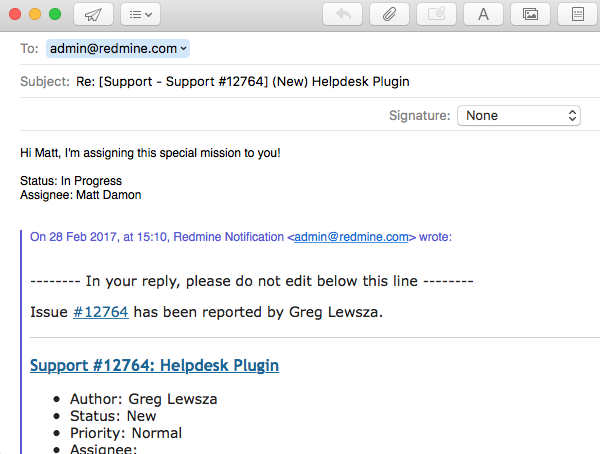
When you have the Helpdesk plugin installed, by replying to an email notification you can update the issue and send a note to its creator and all watchers. This option is not active by default, so you have to enable it. Go to Helpdesk plugin Settings > General, and check Send a note by default.
Add @@sendmail@@ to send only selected messages as emails (see below):
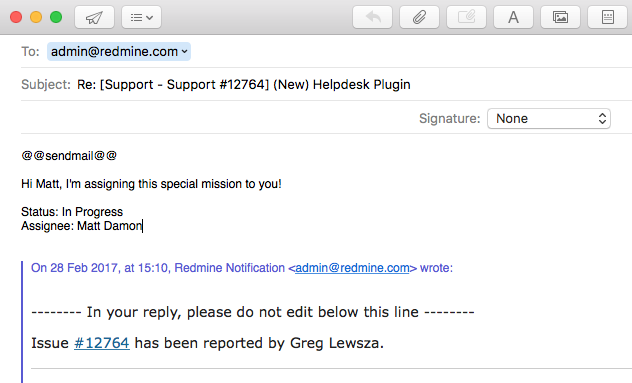
Important! DO NOT change the message subject, or it might not merge with the corresponding issue or ticket.
Users should be reminded to reply above the specified line (see images) and don't change anything below it. Also, any attachments have to meet Redmine size requirements to be added to the issue.