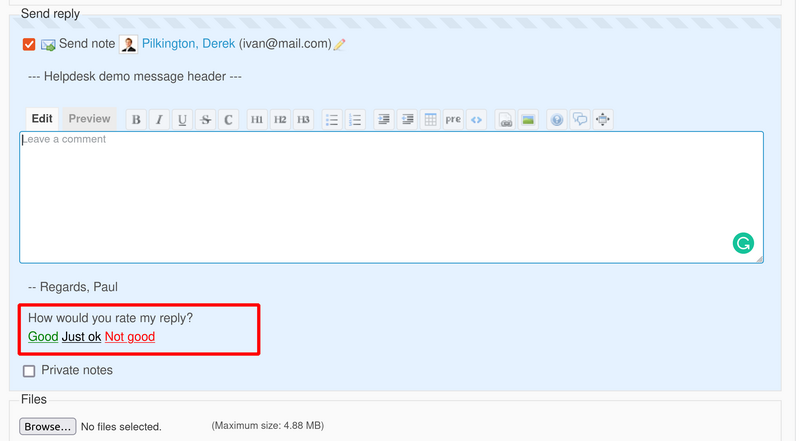This guide will teach you how to fix the problem when your Helpdesk votings are appearing as a source code as it is shown in the picture below.
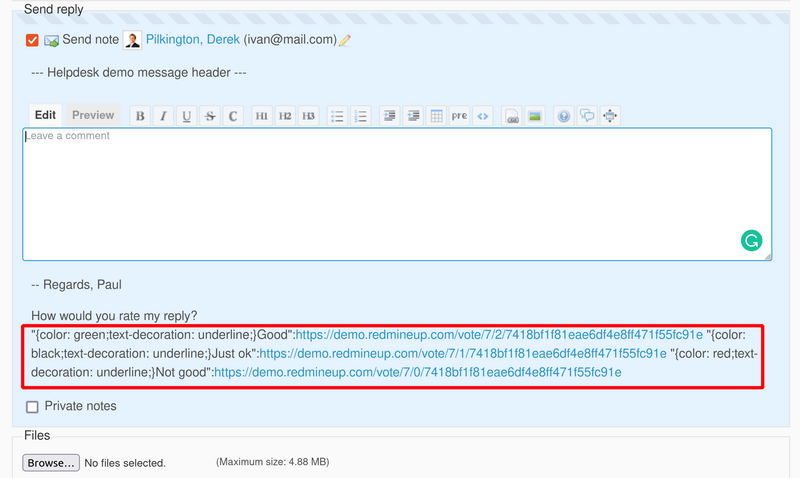
To fix this problem, please go to Administration (on top) - Settings - General tab. Here on the Text formatting field, please select the Textile value and save the changes.
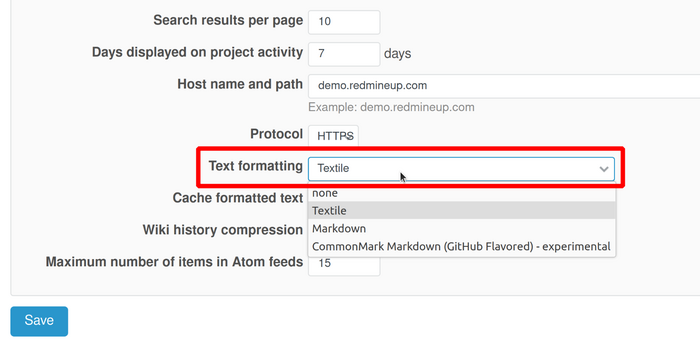
And then the votes will start to appear correctly in the preview tab of your Helpdesk replying box.