Here you may place some predefined responses that can be easily added to reply to customers in the ticket editor. In order to use it, go Project settings -> Canned responses and choose one or create, if there is nothing already prepared.
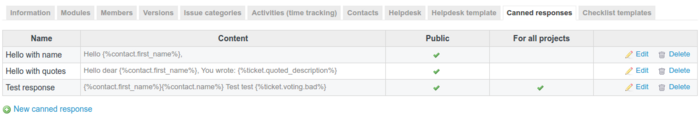
You can decide for it to be public (visible for every user), also you can make it possible to use such canned response in all projects.
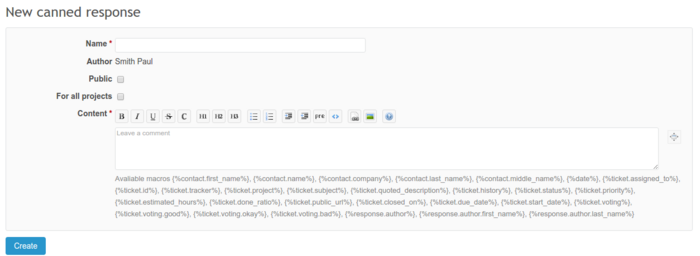
When it comes to content, you can write it by yourself, but we strongly encourage you to use one of our macros. More about macros here.
In order to use canned response in the helpdesk ticket, in the edit issue view you will find a dropdown with canned responses to choose from.
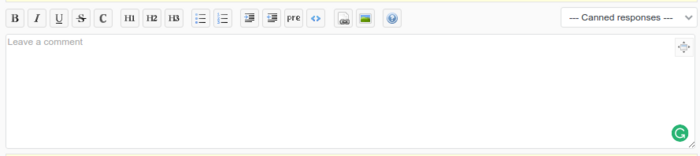
From Helpdesk version 4.1.4, the canned response button was moved here:
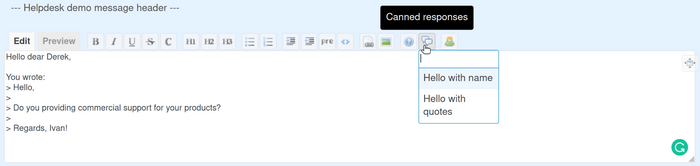
As Administrator, you can also go to Administration -> Helpdesk, Canned responses tab, and add a new response or edit the existing one there.
Hint: By default canned responses are sorted from 0 to 9 and from A to Z. If you need some responses to be at the start of the list but they are beginning with letters somewhere from the end of the alphabet you may just add to them a number in the beginning.