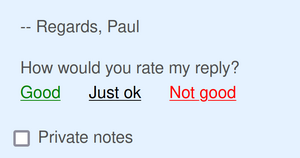This guide will teach you how to set more spacing between the Helpdesk votings.
Before stepping into it, please make sure that the votings are defined as described in this documentation article.
If everything is done correctly, then the following configuration should appear.
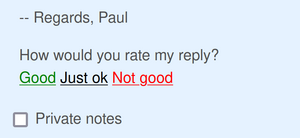
So, if you would like to extend the spacing between the votings, then you have to use the padding-right attribute.
padding-right: 20px
Note: Please keep in mind that in this example 20px spacing is used but you could set more or less spacing in accordance with your needs.
You may check the following example with the attribute applied:
"{color: green;text-decoration: underline; padding-right: 20px}Good":{%ticket.voting.good%} "{color: black;text-decoration: underline;underline; padding-right: 20px}Just ok":{%ticket.voting.okay%} "{color: red;text-decoration: underline;underline; padding-right: 20px}Not good":{%ticket.voting.bad%}
And this configuration will look like the below screenshot reference: