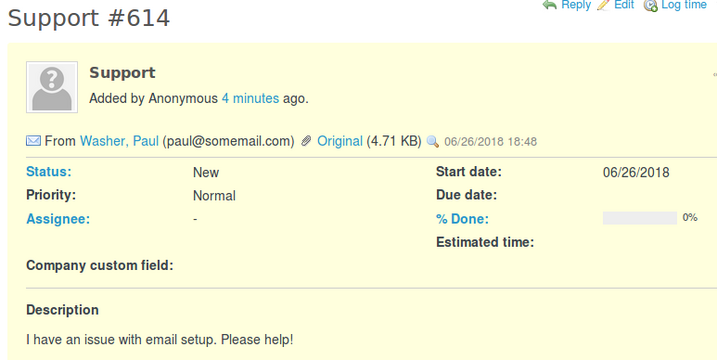In short, you need the following to receive mail:
1. Set incoming mail server parameters
Fill in the form at project Settings, Helpdesk tab, section Mail server settings
2. Ways to receive mail
You can use the  link at the bottom left of the Mail server settings section at project Settings, Helpdesk tab.
link at the bottom left of the Mail server settings section at project Settings, Helpdesk tab.
Note: For example, this is useful to test settings or to check if new mail has just come in.
Another way is by REST API:
- Enable email web service - at Administration -> Settings -> Incoming emails check Enable WS for incoming emails and Generate a key
- You can fetch email through HTTP GET request (set value of
keyas previously generated)
$ wget -O - http://127.0.0.1/helpdesk_mailer/get_mail?key=******************
You can also use a ruby rake task (execute in your Redmine directory, where rakefile is located):
$ bundle exec rake redmine:email:helpdesk:receive RAILS_ENV=production allow_override=project
3. Automate the process
On UNIX systems this can be automated with a cron job . To automate the HTTP GET request, customize and add the following line to the crontab file (in this example, task will be executed every 5 minutes):
*/5 * * * * wget -O - http://127.0.0.1/helpdesk_mailer/get_mail?key=************
or to automate the rake task:
*/5 * * * * redmineuser rake -f /path/to/redmine/appdir/Rakefile redmine:email:helpdesk:receive RAILS_ENV="production" allow_override=project
If your system is running on Windows, refer to this article .
Note: The allow_override option specifies which issue attributes can be updated through e-mail. In our case, those can be project,status,tracker,category,priority (or a subset thereof).
Here is an example of an issue created by email: