Like for any other plugin, in order to modify permissions for Helpdesk, you should go to Administration -> Roles and permissions. Click on a role you would like to modify, and then scroll down to the Helpdesk plugin. Check-in/check-out appropriate fields.
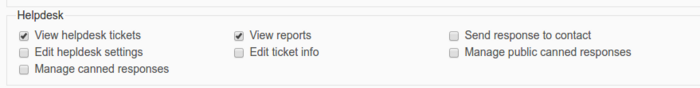
- View helpdesk tickets
- View reports
- Send a response to the contact
- Edit helpdesk settings
- Edit ticket info
- Manage public canned responses
- Manage canned responses