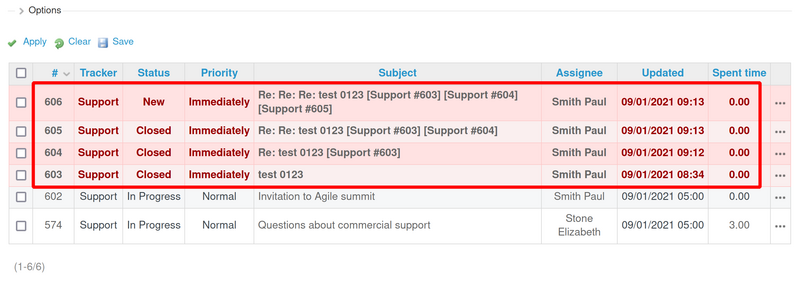The current guide will show you the feature Ticket lifetime of the Helpdesk plugin.
To set it, please go to Project - Settings - Helpdesk.
Specified value
The first option for you is to set a specific value, as it is in the example below - 3 days.
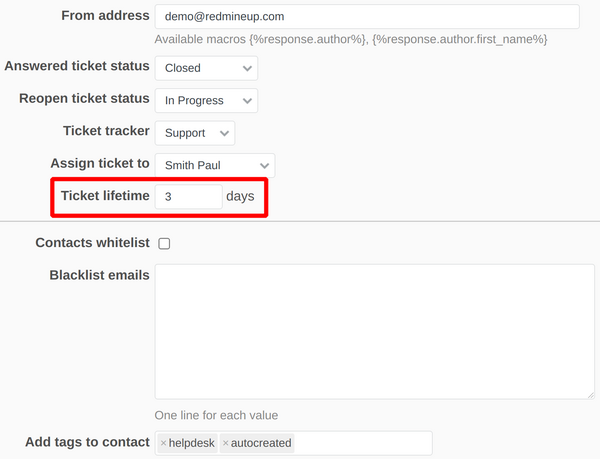
In this scenario, if the client answers after the specified days, for example on the 4th day (in the meantime, there should be no replies exchanging between the support agent the customer), then a new ticket will be opened instead of the reply comes into the same. The idea is that if a ticket is too old and the same thread continues, the support engineer could miss it. You may set any other value too, for example, it could be 30 days. So, if a client answers after 1 month, on the 35th day for instance (there should be no activity on the ticket during this time), a new ticket will be opened.
Same thread all the time
If you like the replies to come into the same ticket whenever the client answers (and no new ticket will be opened), then please leave the option blank.
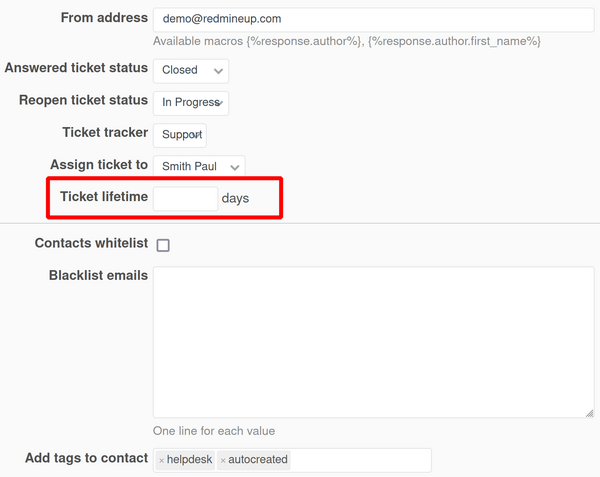
In this case, even the client answers after 1 year or 5 years or any amount of time ahead, the discussion will continue into the same ticket, no matter the time that has passed since the last activity on the ticket.
New reply - new ticket
Also, there is an option that is the opposite of the above one. So, if you prefer, for some reason, that you would like every new reply to opens a new ticket, no matter when it is sent, when the last activity was made, etc., then please just set the value to be 0.
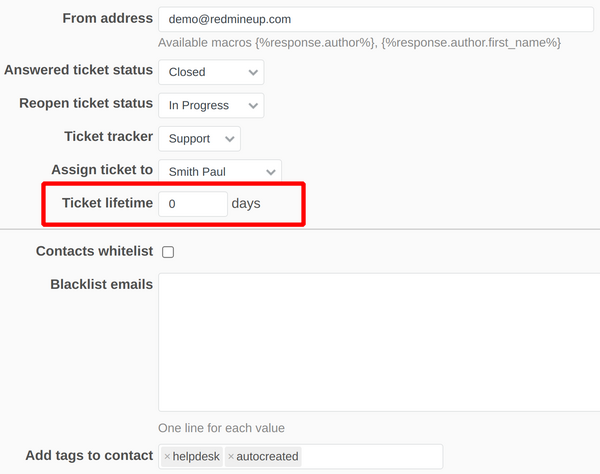
An example of such a situation could be checked in the screenshot below where all the issues list is shown and every new reply has opened a new ticket accordingly: