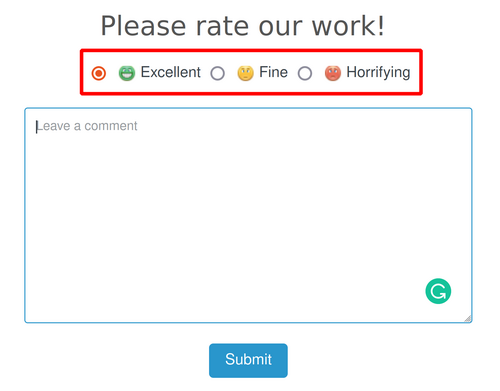This guide will teach you how to solve the problem that changes are not applied in the Voting Comment Box
Description of the problem
Note: To see how to set the Helpdesk Votings feature, please check this guide.
We have the following Voting settings in the Helpdesk Template project tab.
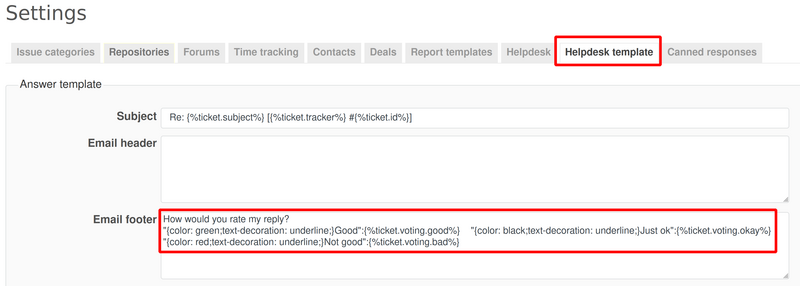
As expected, it runs well when we write a reply via Helpdesk.

And when replying to a client, it is appearing fine as well on the client's side.
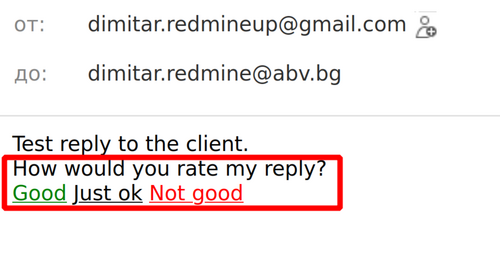
Clicking on some of the votings by the client also results to correct behavior.
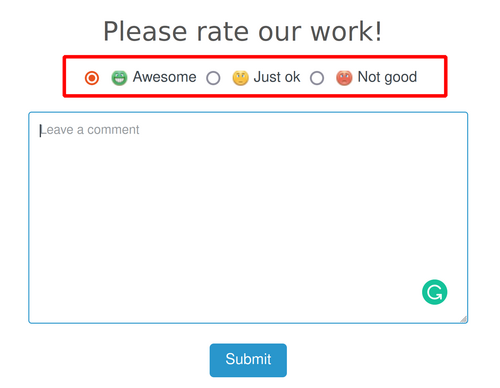
- from good to excellent
- from just ok to fine
- from not good to horrifying
Let's go back to the steps that we described earlier. When the support agent answers in the Helpdesk ticket, the changes are applied.
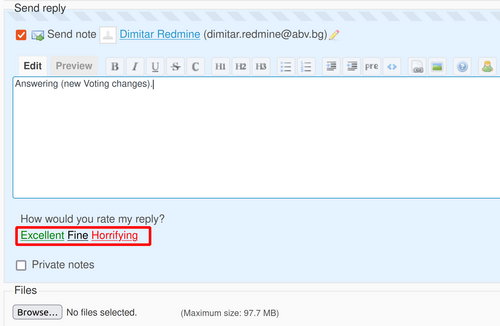
The client also receives a correct Voting with the new changes.

But when he clicks on the Voting itself, then the Commenting Box has still the old words.
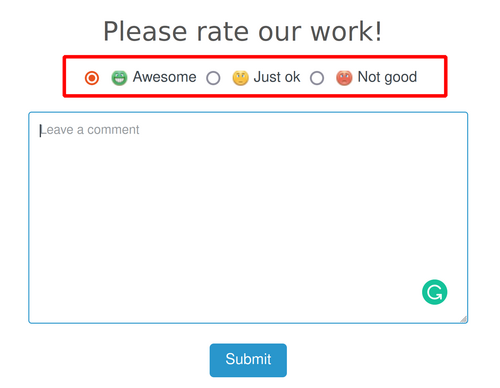
Solution
To fix this problem, you have to open .../plugins/redmine_contacts_helpdesk/config/locales. Here, please open your language locale. In our example it is English and en.yml accordingly.
Here, please find the lines:- label_helpdesk_mark_awesome: Awesome
- label_helpdesk_mark_justok: Just ok
- label_helpdesk_mark_notgood: Not good
And make the changes that you need:
- label_helpdesk_mark_awesome: Excellent
- label_helpdesk_mark_justok: Fine
- label_helpdesk_mark_notgood: Horrifying
Please check this screenshot to make the situation more clear.
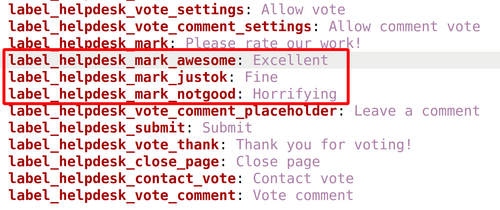
Note: Please keep in mind that you have to restart your Redmine in order to make the changes applied.
Finally, the new changes will be successfully appearing in your Voting Comment Box.