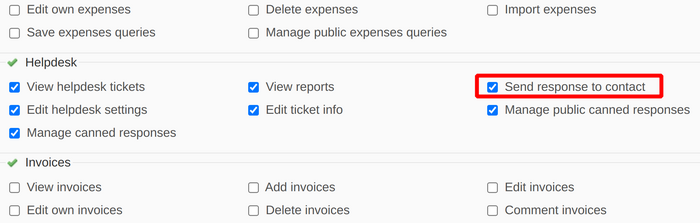This troubleshooting guide will show you the possible reasons for the fact that the Reply button is not appearing on your ticket.
An example issue where the button is not appearing:
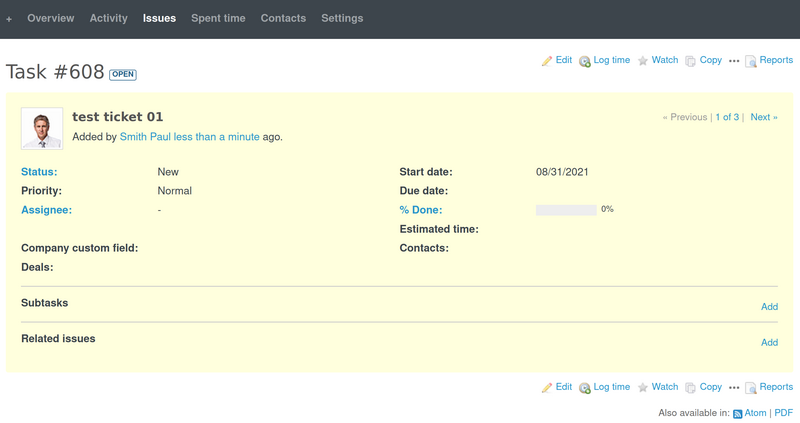
Tracker
Firstly, please make sure that the ticket (issue) is set to be the correct tracker as it is in the Helpdesk project settings.
![]()
Helpdesk contact
Secondly, double-check if there is a Helpdesk contact set. If both Tracker and Helpdesk contact are set, then the Reply button will appear.
![]()
Please note that if there is no Helpdesk contact, simply click on the Update button to add it.
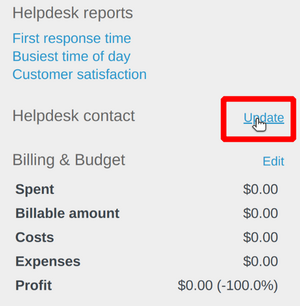
Permissions
Another possible reason that the Reply button is not appearing to you could be that you are not logged-in as administrator but with an ordinary user who does not have enough permissions. In this situation, please ask your Redmine administrator to go to Administration - Roles and permissions - [select the needed role]. Then, scroll down to the Helpdesk section and make sure that the Send response to contact permission is enabled.